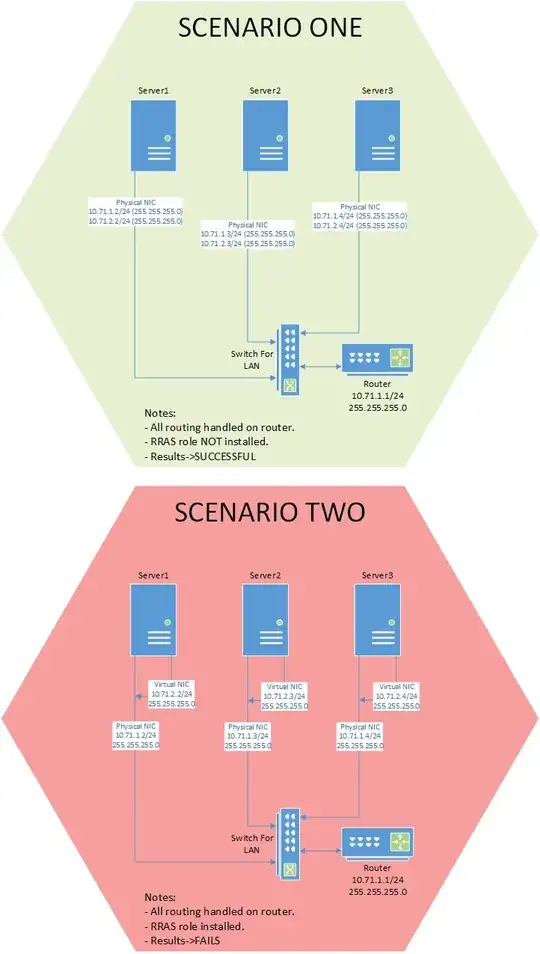I currently have a Windows Server 2008R2 box with a single physical NIC. For what I want to do I need two network adaptors in the box. To accomplish this, I added a legacy hardware device "Network Adaptor" and used the Microsoft Loopback Adaptor as the driver.
Now I have two network adaptors:
- NIC1 - Physical NIC
10.71.1.3(network:10.71.1.0/24) - NIC2 - Virtual (Loopback) NIC
10.71.2.3(network:10.71.2.0/24)
My goal is to get NIC2 to piggyback off of NIC1 and be able to ping another server (10.71.2.2) on the same switch (there is only one switch involved in this scenario).
Currently I can ping a server (10.71.1.5) with no issues because it's using the physical NIC as its gateway. But I can't ping 10.71.2.2. I'm guessing because the driver I used (loopback) is creating an isolated network on NIC2.
Please Note: Normally one would just add a secondary IP to NIC1 (the physical NIC). If I did I could ping 10.71.2.2 with no issues (I have tried and it works). But in this case I need two network adaptors and not just a single one to make what I'm trying to do work.
Ideas?
Updated: 4/28/2015