We started setting up a vSphere infrastructure and want to use OpenLDAP as authentication source. In the vCenter, we have enabled the embedded SSO server and I find options to connect to Active Directory.
In many places in the Internet, I find descriptions to navigate to Administration > Sign-on and Discovery > Configuration, which is however not available in our vSphere installation (win3011 is the vCenter):
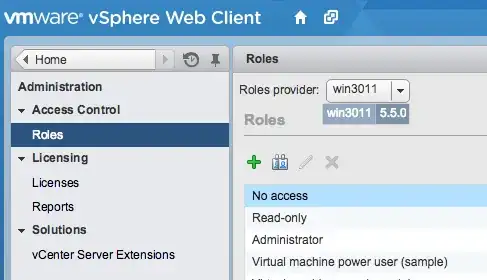
How can I make the SSO settings available, in order to add a new Identity Source as described e.g. in this article?