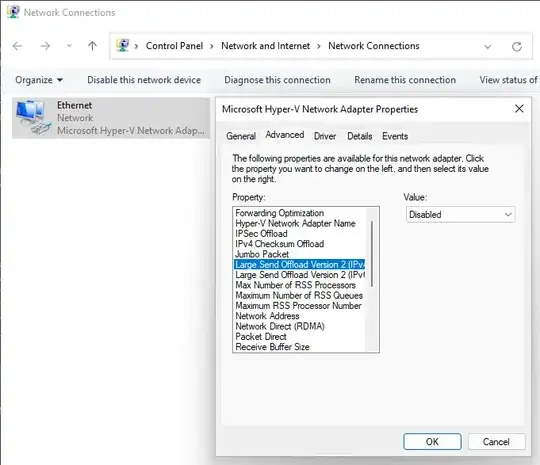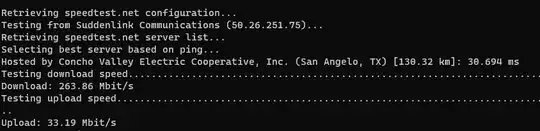I have the weirdest problem I was hoping you could help me with. I've got a dedicated Server 2012R2 server with an Intel 82580 network adapter. It runs a couple of VMs in Hyper-V that are attached to an Internal virtual switch. This switch is then NATted to various IP addresses on the real interface of the server.
I've currently got two guests running, an Ubuntu guest and a Server 2008R2 guest. Both get really good download speed (90Mbps, about what the dedicated server gets) but the upload speed is really bad. The dedicated server has an upload speed of about 60Mbps, the 2008R2 VM gets about 5Mbit and the Linux VM gets a speed too low to measure, the test just reads 0.00Mbit.
Does anyone know what the issue could be here? I've tried disabling VMQ, disabling IPv4 checksum offloading and disabling IPsec task offloading, none of which made any difference what-so-ever.