I just stumbled above this weird NUMA configuration on one of our Hyper-V virtual machines. How comes it shows 3 NUMA nodes?
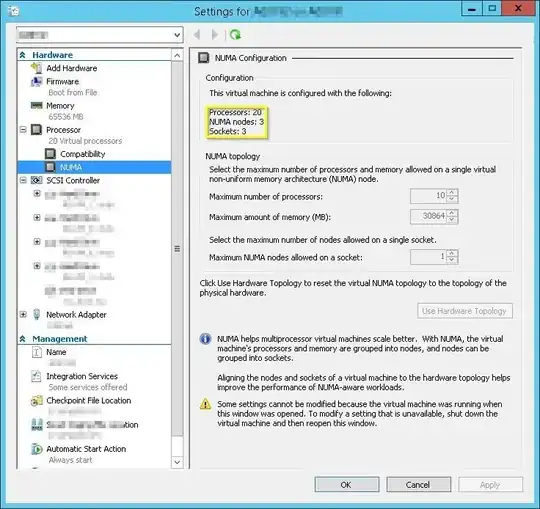
This is what the Task Manager (correctly) tells me.
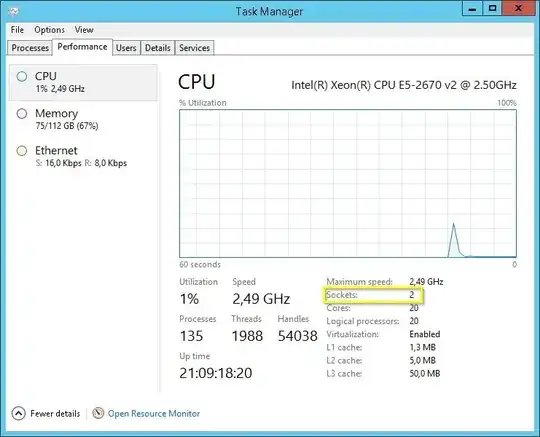
I just stumbled above this weird NUMA configuration on one of our Hyper-V virtual machines. How comes it shows 3 NUMA nodes?
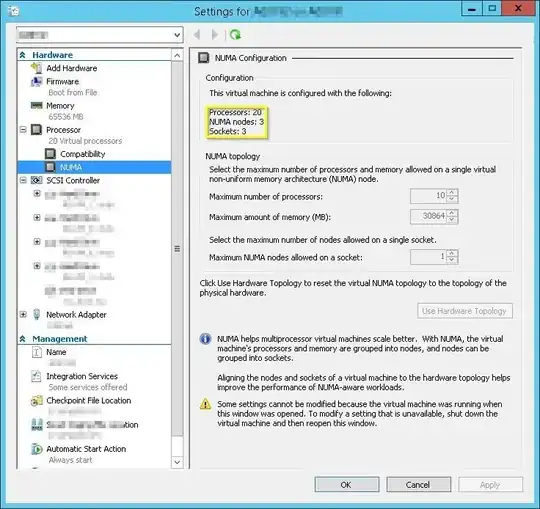
This is what the Task Manager (correctly) tells me.
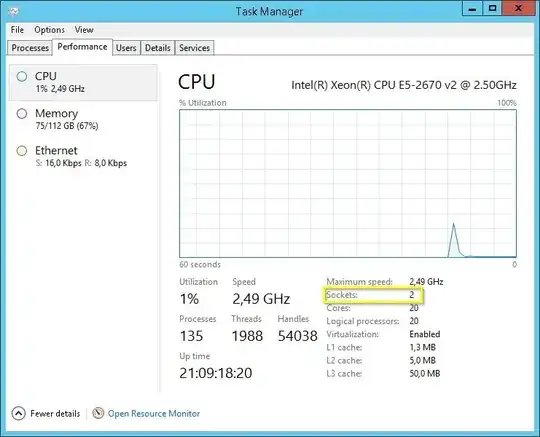
While I've never seen that on our hyper-v servers before, I have read of something that sounds similar.
You might be looking at numa spanning happening.
Your physical host does not have enough memory in his NUMA nodes to accommodate your 112GB (keeping in mind the way NUMA nodes and memory works)
As such it is splitting up your 2 processors across 3 physical processors, to allow for the amount of memory you requested.
While not really a bad thing (as it allows you to create a machine with the settings you want) it is bad for performance. Most notably you might see performance changes between reboots, which will have you scratching your head.
You have your VM configured with 65536MB of RAM. You have the maximum amount of memory per NUMA node for your VM set at 30864MB. If you divide 65536 by 30864, you get 2 with a remainder of 3808MB. Thus your VM will appear to have 3 NUMA nodes. Processors and memory will be spread evenly across those three nodes, more or less.
This can happen if you have migrated the VM from another host with a different NUMA architecture or if you have enabled hyper-threading on an existing host with existing VMs.
While I have no idea how you managed to put your VM into this state, I do know how to get it out of that state. You shut the VM down, go to the Settings of that VM, expand the Processor, then click on NUMA. Here you can either push the "Use Hardware Topology" button or you manually configure it in a way that pleases you.