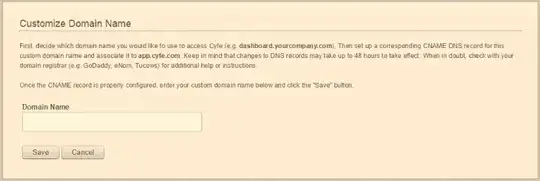I created an instance of Ubuntu on EC2 and added the DNSs from goddady.
I have a page which I want to create an "Alias CNAME" to it. So when entering dashboard.example.com - instead of having this in the URL: app.web-app.com I'll be having dashboard.example.com.
https://i.stack.imgur.com/zCrsD.png
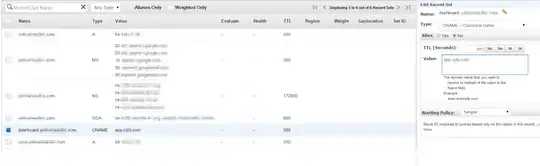
As you can see in the image - I made these changes, and whenever I enter dashboard.example.com - It opens the website app.web-app.com but changes the URL to app.web-app.com instead of keeping it like it was entered: dashboard.example.com