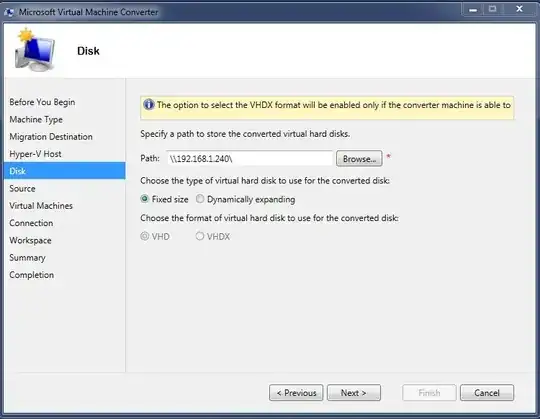I've been struggling to convert a VMWare ESX Server to Hyper-V now for a couple of days. I've tried MVMC 3.1 without success, and are trying SCVMM to do it, but I've run into a wall again.
MVMC 3.1 fails the moment it starts converting the disk, I'm not sure why.
SCVMM are complaining about disk space now. I'm not sure why SCVMM want to convert the VM onto my C drive on the Hyper-V box. Is there some way you can specify where the VHD should be created?
I further struggle to get the VMWare cluster Host status out of OK (Limited). I've done all the documentation said, but some credentials is incorrect. Should the RUN AS User be the same as what I've used to Add the VMWare server to SCVMM? Because for some reason that does not work, or should it be the Linux credentials?
I've downloaded the eval version VHD of SCVMM 2012 R2 (running on Windows 2012 R2 Eval of course). The VMWare host is running version 5.
Hope anyone can help me, because my google searches does not really help me (I might not use the correct phrases)
UPDATE
The error that I get with MCMV is The type initializer for 'Microsoft.Accelerators.Mvmc.Engine.EnigeObjectResolver' threw an exception
It is looking for an assembly named System.Management.Automation. I've installed MVMC from scratch on the server, so I'm not sure why it is looking for it.
UPDATE 2
I've found that for MVMC I need Powershell 3.0 (or the Windows Management Framework 3.0). I've downloaded and installed it, restarted the server, and now it seems to work. I still struggle with SCVMM though
UPDATE 3
MVMC run for just over 2 hours and fell over saying that a connection was closed unexpectedly. I'm going to try the sysinternals idea this weekend. Hopefully that will work. :(