What my task is:
Trying to automate DFSR installation as well as configuration through powershell. I've two AWS test instances with AWS directory services running. So, obviously my domain is with AWS Directory Services, not any other like Windows AD.
What I have done so far:
Have installed AD tools and upgraded powershell to v4.0. I can install dfs through powershell (I tested), but while configuring it says I need to have ADWS running. Since this is not a dc, I have no such service.
What I need to know: Is there any specific requirement that DFS through powershell requires ADWS services running? Or for AWS scenario, is there any other solution that I can depend on? or any other idea to make this work?
Any help would be really appreciated.
Edit:
I am able to configure DFSR through powershell, which means it is success on first part but fails with the error Add-DfsrMember : Could not add the computer to the replication group. Computer: server.domain.net Replication group: "group" The network path was not found. I have installed remote server admin tools for ADDS and ADLDS, but no luck. I can see the group created but not added any members.
Manually when I try to configure DFS, I am recieving the error shown below while adding a member. Any idea..?
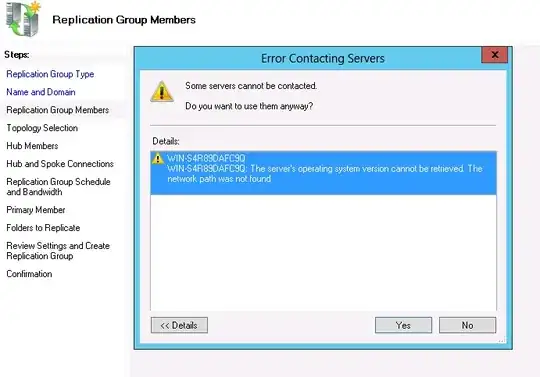
Same case in both Windows 2012 as well as 2012 R2. The same setup has been done in some other environment with the same specs (domain is from AWS Directory services, no AD or DNS servers in that environment too, but there DFS works).