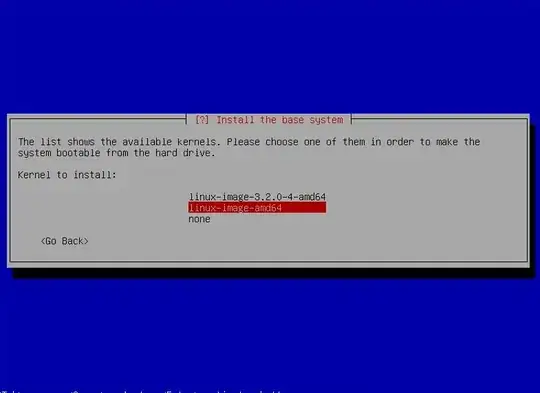
Debian Wheezy installer
What's the difference between the first and the second kernel?
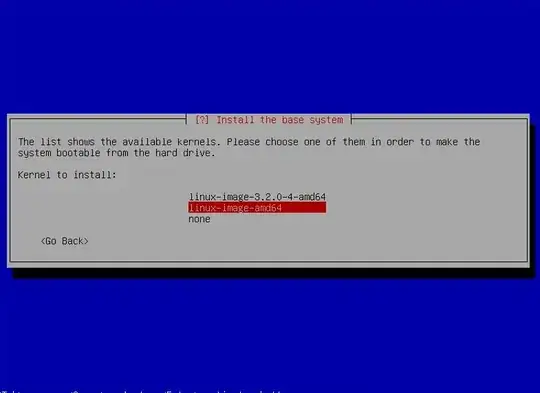
Debian Wheezy installer
What's the difference between the first and the second kernel?
You can look up the package names along with the distribution name using your favorite search engine for details. My search yielded:
https://packages.debian.org/wheezy/linux-image-3.2.0-4-amd64
[...] The Linux kernel 3.2 and modules for use on PCs with AMD64, Intel 64 or VIA Nano processors. This kernel also runs on a Xen hypervisor. It supports both privileged (dom0) and unprivileged (domU) operation.
https://packages.debian.org/wheezy/linux-image-amd64
Linux for 64-bit PCs (meta-package) [...] dep: linux-image-3.2.0-4-amd64
Since the second is just a meta-package (one just specifying dependencies without actual installer actions), both choices will be equivalent in terms of what files are going to be installed right now.
When choosing the meta-package, your default kernel is going to change upon dist-upgrade, while by choosing the specific kernel package your Kernel version will stick even after an upgrade.