Here's an interesting one I haven't seen on ServerFault I'd like to "discuss" based on our rule regarding a Good Subjective question.
I have a ton of Windows 2008/2012 VMs in my environment running under VMWare 5.1 and 5.5 clusters.
There is a setting that is pretty common on NICs that allows to you check/uncheck stating Allow the computer to turn off this device to save power. The default is for this to be checked. The concept being to help save power if the NIC isn't plugged in and shown as enabled and active in Windows (is my understanding). EDIT: the before is actually an incorrect passed down falsehood...This KB article does a better job of explaining what this setting does: Information about power management setting on a network adapter It doesn't simply turn off the device if there is some idle time.
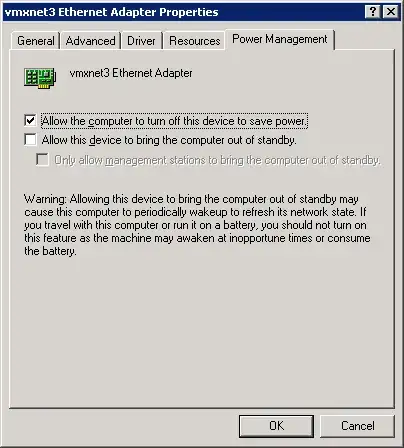
Now we get into the VM world side of things.
Does such a setting have any bearing checked or unchecked on a VM? Unchecking it seems frivolous since the NIC isn't a physical device and isn't drawing any actual electrical power regardless. But does leaving the box checked having any negative affects when Windows likes to believe it is a physical device? Should all VMs have this box checked or unchecked?