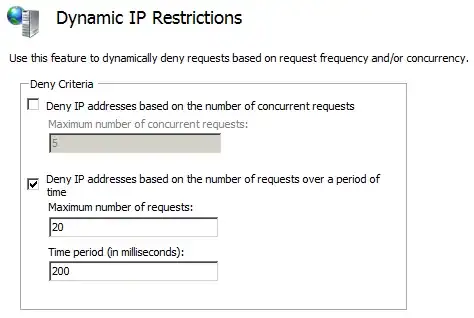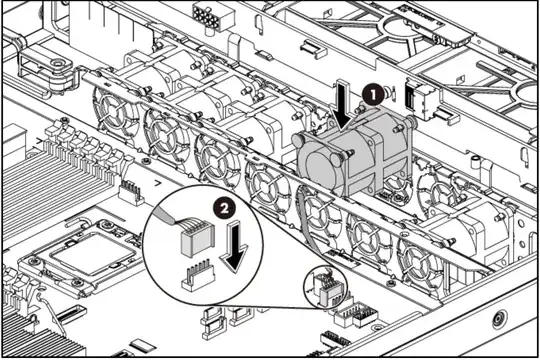I wanted to setup a 2 CPU server, but was not able to even POST with 1 CPU (x5550) and 4gb of ram (unbuffered).
I have only the following hardware connected:
1) VGA monitor (checked cables, it works elsewhere) 2) USB keyboard 3) SSD disk (also used other, new, working Samsung 2 TB disk) 4) CPU with passive heatsink 5) 680W PSU
No original, 6 pin fan was connected (there are 6 slots for them). I used molex type fans, hence motherboard thinks that there are no motherboard fans connected. there are 8 green LEBs in the corner, blinking (no idea how to read them, no info that I could find in the HP materials for that motherboard). The motherboard starts immediately when the PSU is in on position - I noticed a red, single blink of a led next to CPU2 and CPU2_RAM slot (I assume it is to indicate that there is no CPU/RAM in #2 slot).
Would the regular, 6 pin fan connected to motherboard solve the problem (and if so, how many are needed at minimum)?