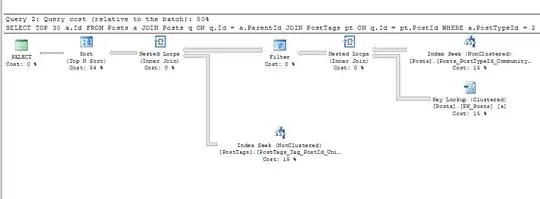I've added an RDP bookmark to my SSL VPN Virtual Office page, but can't click it. I've tried importing the certificate, adding to Trusted Sites, and setting Security to Low....but the bookmark just doesn't appear as a hyperlink for some reason. Screenshot below. Notice it's not a hyperlink and thus not clickable.
Any ideas?