I have setup the basic tomcat website (tomcat 8.0.3) on a server inside my company LAN. From my work computer if I try to access the website by typing it into google chrome it is not working.
The IP of the computer on which the Tomcat server is running is 192.1xx.132.125:8080. The IP of my work computer is 192.1xx.129.75.
I am able to ping my work PC to the server. If I type http://192.1xx.132.125:8080 on google chrome browser on my PC I get the following error.
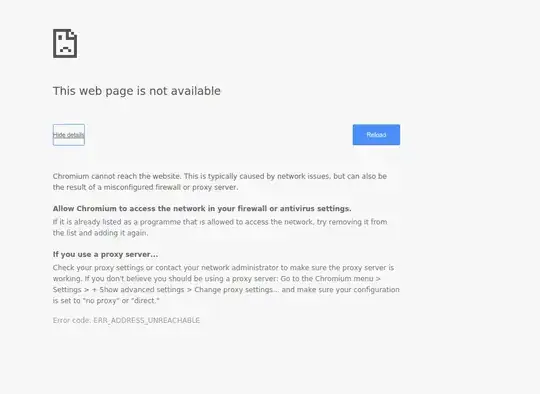
Can someone please point out why this is happening? Also My webserver is headless.I can access the webpage on that server using curl. Since this is a non-conventional port number do I need to update the IP tables on my server?
I have run this command
sudo iptables -A INPUT -m state --state NEW -m tcp -p tcp --dport 8080 -j ACCEPT -m comment --comment "Tomcat Server port"
as mentioned in http://serverfault.com/questions/341804/opening-up-port-8080-in-centos