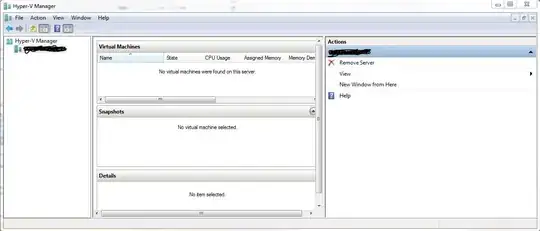I have just installed the Hyper V 2012 r2 Core system. I was able to name it, add it to the domain, even RDP into it (which is just worthless).
However, When I open up the Hyper-V Manger on my system, it connects, then takes a long time (upwards of 2 minutes, where ping is less than 1ms) to fully "connect".
There are no virtual machines on the system, because I do not have the option to add them.
There are no actions in the pane but to remove the server. Also they do not show in the right click menu.
I have updated the administration tools, and updated the server.
I am on Win7x64 and am 1 port away from the system on a layer 3 switch.
I am testing this as a possible alternative to VMWare for some remote deployments. I was able to setup VMWare server (version 6 even) and three VMs in a few hours. After two days I am still stuck on this.
Google has not been much help, I can't find much on this out in the ether.
Thoughts, ideas or suggestions?