I'm using a Ubuntu VM as Zabbix server and Zabbix agent1, and a CentOS VM as Zabbix agent 2. And when I look at the overview at the property "Incoming network traffic on eth0", only Zabbix agent1 (the one on the same machine with the server) has a number showing up. And Zabbix agent 2 shows a "-".
I digged further and found something else:
Since both hosts are based on the template "Template OS Linux", there are 10 default applications, one of which is the "Network Interface". And the column to the right indicates how many items are currently in this app. And that is where the two agents differ -- agent1 (the one on the same machine with the server) has items(2), whereas agent2 has items(0);
Snapshot for zabbix agent on the same VM with zabbix server:
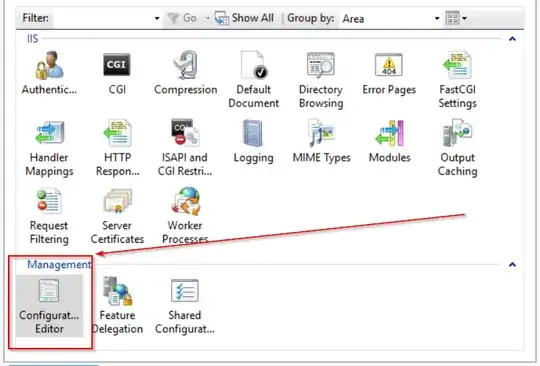
Snapshot for zabbix agent on a different VM:
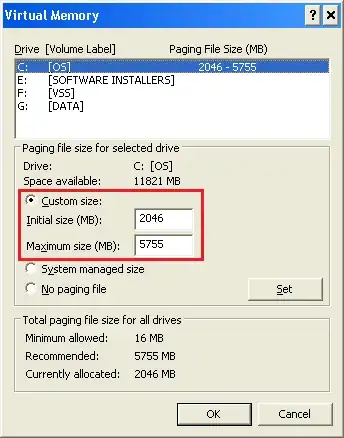
I clicked in to see what are these two items, and the page suggests that these two items are from the discovery rule for Network Interface:
The two items that reports network data:

I tried to add these two items manually for the other agent, but there doesn't seem to be a way
The item prototype editor for missing items:
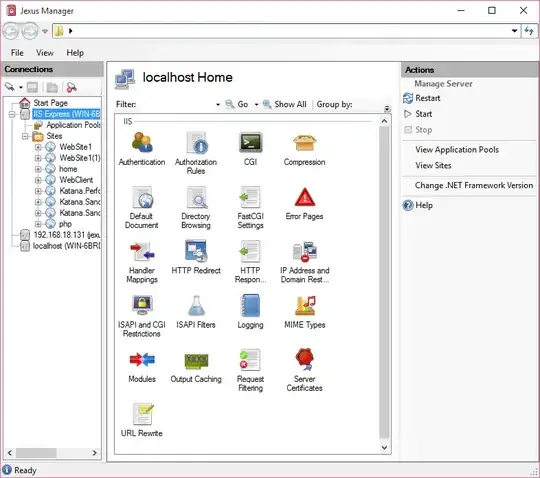
(I can't even find the net.if.in[{#IFNAME}] key from the list provided).
The item editor where I can't even find the right key
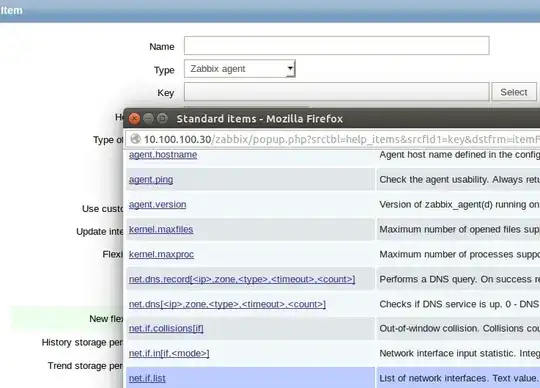
Besides, I have no idea how these two items even got in here.
I'm really new to zabbix and networks in general, so please tell me how I can make the network interface app working.