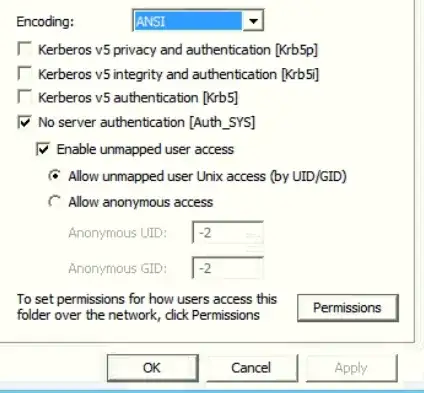I'm trying to add an NFS share to my ESX 5.5 server. When I try to add the share, I get the following error:
Call "HostDatastoreSystem.CreateNasDatastore" for object "ha-datastoresystem" on ESXi "[ESX Server's IP address]" failed.
Operation failed, diagnostics report: Cannot open volume: /vmfs/volumes/07188eae-a88dc069
I'm fairly certain that the VMKernel is setup correctly, because when I vmkping the NFS server using the CLI, I get replies. When I did some googleing, I read that it might be a firewall issue. I went to the Security Profile page under configuration, and found that the NFS Client was not allowed in the firewall. I added it to the allowed outgoing connections and specified "all" as the allowed IP addresses. I then attempted to add the NFS share again, and got the same error. Upon looking at the Security Profile again, the NFS Client was no longer allowed through the firewall.