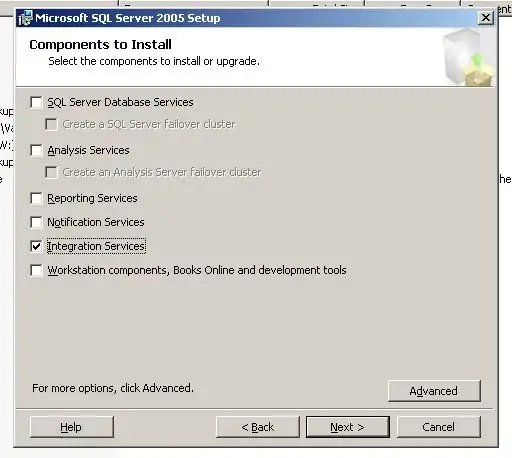My current employer has a horrendous setup for his internet, 2 Virgin Media cabled lines with routers that you'd use at home.
So we've had Fibre Optic installed and a Pool of 5 Public IP Addresses. We have our gateway and All information from our ISP. We've also got a Netgear FVS336G. It's hard to describe what I want to do so i've included a picture, but I want to MAP some of our Public IP's to a Lan Port on the Router, so that I can plug in different devices and they have a different public IP, but I don't want to fix the IP's on each machine, i want to do it on the Router. Is this Possible?
I know its not the correct place to ask this but I thought I'd give it a shot. Below is basically what I want to do.