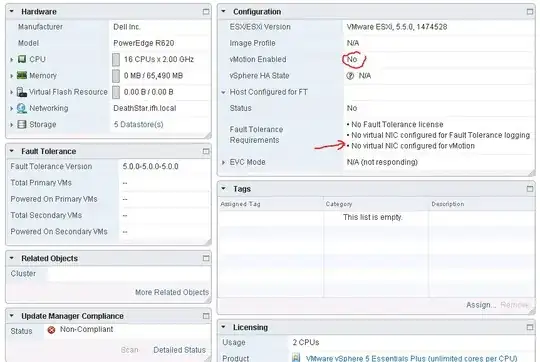Just added a second host to my ESXi 5.5 datacenter.
The new host now has vMotion enabled, after enabling it in the vmkernel port group.
Went back to the original host. Enabled vMotion in the vmkernel as well. But for the original host, the summary page says vMotion is not enabled.
Everything else looks identical between the two hosts, in terms of networking setup and such.
Any tips on where to dig in to see why I can't get vMotion enabled on the one host?
Overall Network Config:
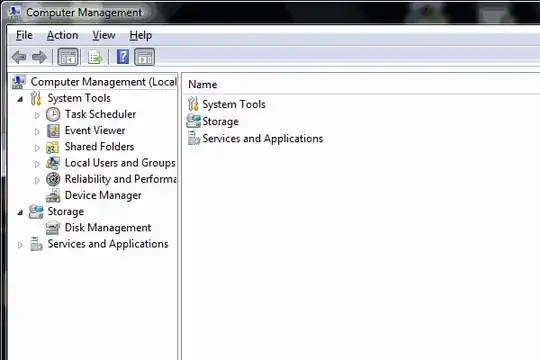
Here you can see the vmkernel port group has vMotion and Management traffic enabled.
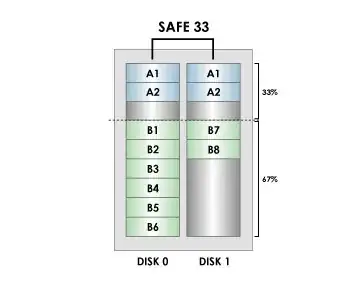
But here in the summary screen, you can see it still says vMotion is not enabled, and the message in the FT section about not having a NIC