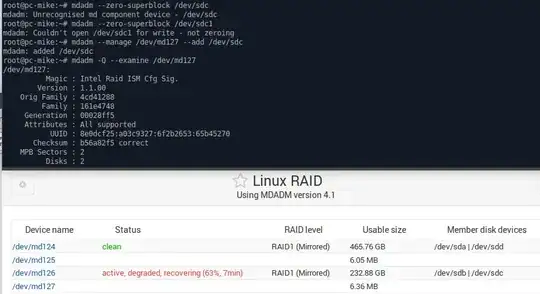Does anybody have experience dealing with raid config on these new Thinkpad servers?
My problem is the following: In order to be able boot this server I must put the drives to RAID1 to create an SCM device.
I did this with 2x1TB drives (then due to the debian wheezy installer did not even recognize the raid controller I had to install the system externally with debootstrap on other machine).
Finally I ended up with a working system and now I would like to put it into raid.
md126 : active raid1 sda[0]
975585280 blocks super external:/md127/0 [2/1] [U_]
md127 : inactive sda[0](S)
1177304 blocks super external:ddf
unused devices: <none>
However when I try to readd the second drive (yes it got sdg drive letter) to the array, I get this error message:
mdadm --manage /dev/md126 --add /dev/sdg
mdadm: Cannot add disks to a 'member' array, perform this operation on the parent container
If I examime the 2 disk separately I see:
/dev/sda:
Magic : de11de11
Version : 01.00.00
Controller GUID : 4C534920:20202020:FFFFFFFF:FFFFFFFF:FFFFFFFF:FFFFFFFF
(LSI )
Container GUID : 4C534920:20202020:80861D60:00000000:4229D10D:4229E531
(LSI 03/05/15 16:32:29)
Seq : 00000001
Redundant hdr : yes
Virtual Disks : 1
VD GUID[0] : 4C534920:20202020:80861D60:00000000:422AD2BC:00001450
(LSI 03/06/15 10:51:56)
unit[0] : 0
state[0] : Degraded, Not Consistent
init state[0] : Fully Initialised
access[0] : Read/Write
Name[0] :
Raid Devices[0] : 2 (0 1)
Chunk Size[0] : 128 sectors
Raid Level[0] : RAID1
Device Size[0] : 975585280
Array Size[0] : 975585280
Physical Disks : 2
Number RefNo Size Device Type/State
0 ee4c2c39 975585280K /dev/sda active/Online
1 f70c96f2 975585280K active/Offline, Failed, Missing
/dev/sdg:
Magic : de11de11
Version : 01.00.00
Controller GUID : 4C534920:20202020:FFFFFFFF:FFFFFFFF:FFFFFFFF:FFFFFFFF
(LSI )
Container GUID : 4C534920:20202020:80861D60:00000000:4229D10D:4229E531
(LSI 03/05/15 16:32:29)
Seq : 0000002b
Redundant hdr : yes
Virtual Disks : 1
VD GUID[0] : 4C534920:20202020:80861D60:00000000:4229F055:00001450
(LSI 03/05/15 18:45:57)
unit[0] : 0
state[0] : Degraded, Consistent
init state[0] : Not Initialised
access[0] : Read/Write
Name[0] :
Raid Devices[0] : 2 (0 1)
Chunk Size[0] : 128 sectors
Raid Level[0] : RAID1
Device Size[0] : 975585280
Array Size[0] : 975585280
Physical Disks : 2
Number RefNo Size Device Type/State
0 ee4c2c39 975585280K active/Offline, Failed, Missing
1 f70c96f2 975585280K /dev/sdg active/Online
What is really going on here with these md126 devices?! I think this lenovo raid controller is nothing more than a fake raid controller what I encountered many on HP servers which let's you create a raid array but then it's on your OS to do the raid replication by itself, so nothing better than doing it on your own with MDAM. Matter of fact it complicates things even more unnecessarily.
I would've love to skip this entire hardware raid if I could've make the machine boot on other way...
I think the answer for this question will be useful for a lot of other people who run into this relatively new server series.
Thanks