I'm trying to create a Windows Server Failover Cluster. I've already create Active Directory successfully. I'm currently at this stage:
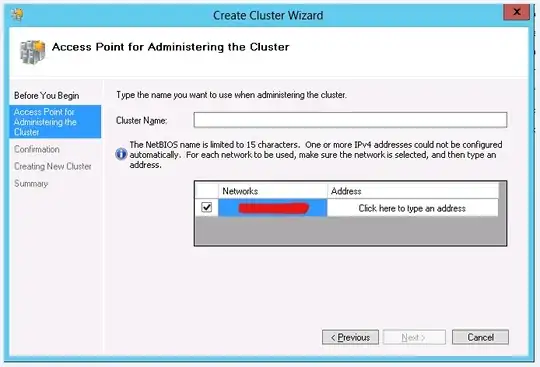
On the screenshot, the blurred place has subnet/network id, something like xxx.xx.xx.xxx/xx.
Next to it, it says "Click here to type an address". As long as I understand, I have to provide an address from the particular subnet.
Here is the issue.
I'm trying to set up the Failover Cluster in production environment, in SoftLayer. When I've tried the clustering in lab environment with Oracle's VirtualBox, I had no issues because the network was fully under my control on my local machine. However, in Softlayer, they do not provide a free/available IP addresses from subnets. So I have no public IP to put to that location.
What can I do in this case?