I try to set up automatic mounting of remote disk using fusedav.
I use this command to mount it.
/usr/bin/fusedav -u user_name -p 'secret_password' https://webdav.yandex.com
/home/user/ya
If I am logged in it and execute this command it works fine.
I tried to move this command to autostart.
I put this line into file ~/.config/lxsession/Lubuntu/autostart what is destined for it.
Command gets executed but when I try to go to this folder /home/user/ya I get error something like "can't access directory".
I checked its permissions
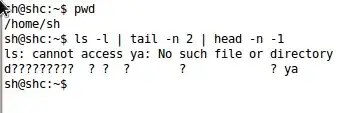
Very strange and confusing. Any ideas what could be the root of the problem?
Notes:
I try to mount the directory what I own.