I recently detached a team project collection using Team Foundation Admin Console and made a backup of the database and then reattached the same collection. After compeleting the attachment, an error occurred in Team Foundation that the collection cannot be started. After that whenever I try to start the collection again, it says: "TF400783: The host '[CollectionName]' cannot be started. The host is in the process of being serviced. The servicing may have failed and needs to be restarted and completed before the host can be started.".
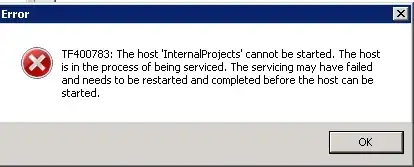
I also tried to delete the team project using TFSUtil.exe with no luck at all. I'm stuck and don't know what to do.