So at one of my clients their SSL certificate was up for renewal, and when I renewed it, I did not include their primary External/Internal URL in it (remote.domain.com) instead opting to change everything to mail.domain.com. As far as I can tell, I've changed every instance of the URL, but am still getting a certificate warning in Outlook 2013 that the certificate doesn't match the server, and that it's looking for remote.domain.com
I'm hoping someone can point me in the right direction as to where this would be coming from. Screenshots of the warning and certificate:
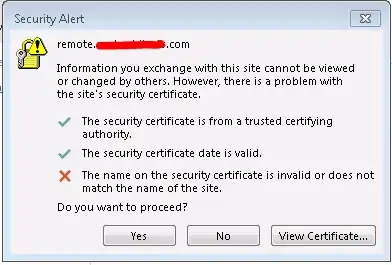
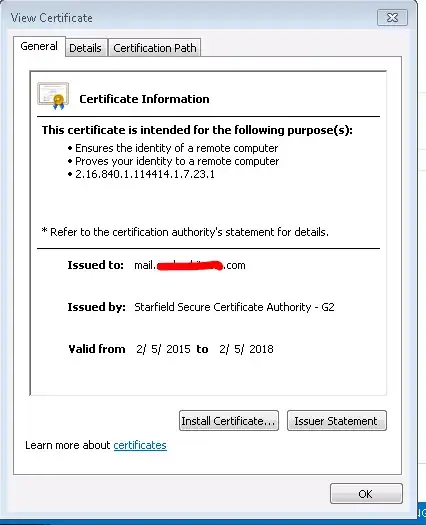
[PS] C:\Windows\system32>Get-OWAVirtualDirectory | select name,internalurl,externalurl
Name InternalUrl ExternalUrl
---- ----------- -----------
owa (Default Web Site) https://mail.domain.com/owa/ https://mail.domain.com/owa/
[PS] C:\Windows\system32>Get-OABVirtualDirectory | select name,internalurl,externalurl
Name InternalUrl ExternalUrl
---- ----------- -----------
OAB (Default Web Site) https://mail.domain.com/OAB https://mail.domain.com/OAB
[PS] C:\Windows\system32>Get-ECPVirtualDirectory | select name,internalurl,externalurl
Name InternalUrl ExternalUrl
---- ----------- -----------
ecp (Default Web Site) https://mail.domain.com/ecp https://mail.domain.com/ecp
[PS] C:\Windows\system32>Get-ActiveSyncVirtualDirectory | select name,internalurl,externalurl
Name InternalUrl ExternalUrl
---- ----------- -----------
Microsoft-Server-ActiveSync (Default... https://mail.domain.com/Micro... https://mail.domain.com/Micro...
[PS] C:\Windows\system32>Get-WebServicesVirtualDirectory | select name,internalurl,externalurl
Name InternalUrl ExternalUrl
---- ----------- -----------
EWS (Default Web Site) https://mail.domain.com/EWS... https://mail.domain.com/EWS...