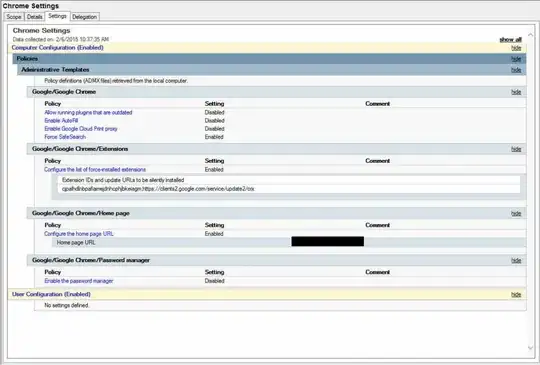I'm having a little trouble getting Chrome installions on our workstation to update it's policies to reflect I've sent in GPO.
I added the admx and adml to %systemroot%\policyDefinitions as our Server is Server 2012 and all the workstations are Win 7.
I've tried adding the settings to the both the Computer Config and User Config but neither seem to work.
I've tried the Chrome for Work MSI and the normal user installer but again nothing.