[Update: I had the ethernet cable in port 4 not port 1! Putting it in port 1 fixed the problem.]
Hi I have just recently acquired a DellR610 to test configurations and experiment with. It has 2 X E5504, 12GB ram, and no drives at present. I am just trying to update the firmware and other things first, then the RAID controllers, then drives, etc.
After reading around on the best way to update all the firmware components, I used the Dell Repository Manager, and basically created a "repository" for all the latest R610 firmware / BIOS "updates" using the repository manager. I then created a bootable iso from that, used rufus to flash it to a thumb drive and then booted the R610 from that. That ran though all 108 updates, etc and updated various pieces of firmware, the main BIOS to 6.4.0, the iDrac, the broadcom NIC controllers, etc.
I have one problem with the LifeCycle update not sticking. I am trying to resolve that but in doing so I might need to get the iDRAC6 working. However I have reset the iDRAC6 to default settings, and then I try and configure a static IP on my local network but I can't bring any page up... (I have tried switching on various settings like IPMI and off again but I still can't get through on anything)
Since the iDRAC6 is an express model not the enterprise model, do I just stick the ethernet cable in the NIC1? Do I need some special BIOS configuration in the main BIOS? Right now I have just configured this with defaults and the following settings:
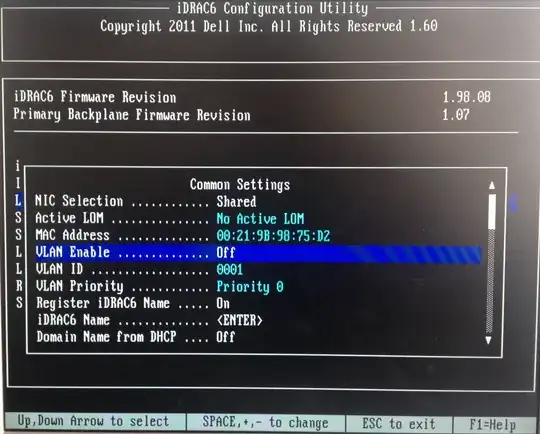
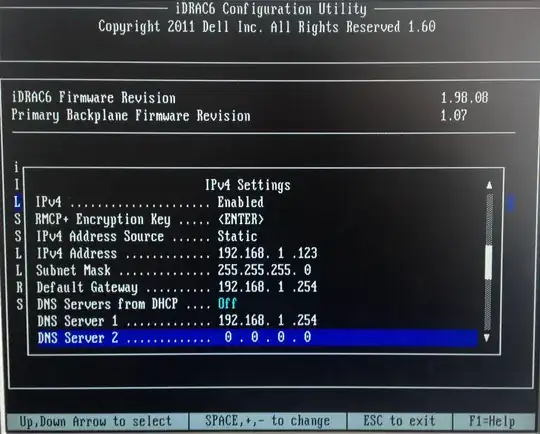
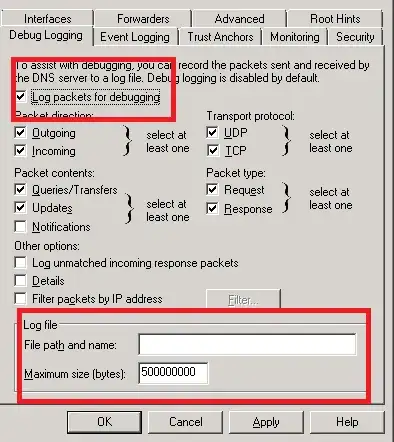
Maybe this is because the LifeCycle Controller is stuck at version 1.2.0.8, A00 ?
Thanks for any help / pointers...!