I have a 3Com 3CDSG8 Office Connect Managed Gigabit Switch.
I am trying to restore factory defaults. I don't have original rj45 to db9 connector cable. So i am trying to make a new one to connect switch. First of all, the db9 diagram of documentation is below.
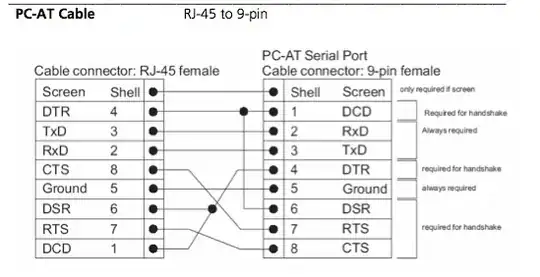
And i have EA-100 rj45 to serial converter box and pin outs below,
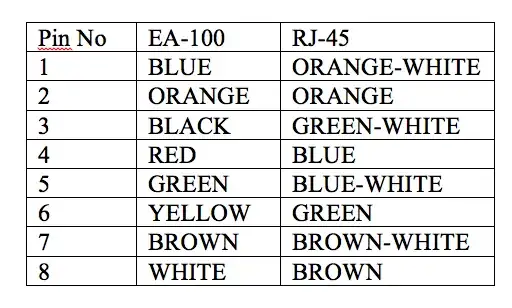
So i connected pins as described. But my problem is, i can see console screen but i can't send any input to device. I searched all google, the only thing i found is saying try to disable flow control. I allready disabled flow control as the documentation says. But all of my work i can't send any input.
Also i tried to connect as DB25. I used EA-101 DB25 adapter and for connecting DB9 i used DB25 to DB9 converter. Between connections i used RS-232 Check Tester adapter. The adapter RD lights on when data coming but TD is always lights on. I am adding lights picture.
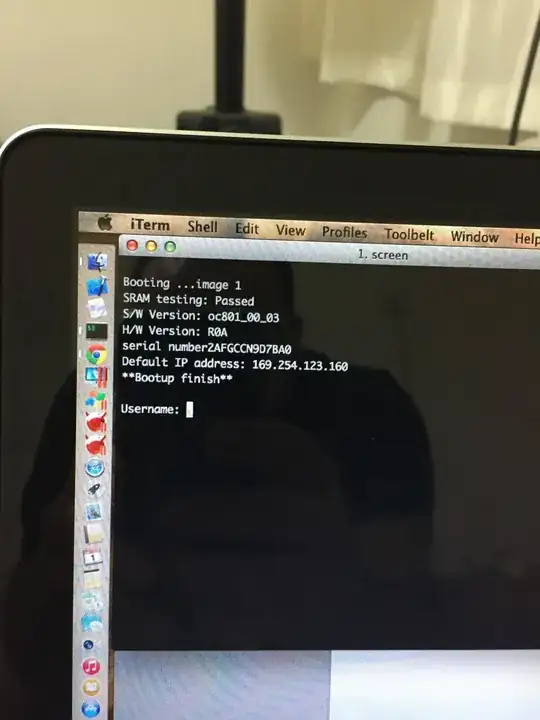
 Can anybody help me to input keys to console please.
Can anybody help me to input keys to console please.