Forgive me if I'm mixing up terminology, I'm a DBA and trying to see if I can un-do my error here.
Background: I was adding a 3rd DR site node to a Windows Server Failover Cluster to utilize AlwaysOn Availability Groups from SQL 2012. Already in the cluster are nodes 01 and 02, which are setup to be HA in our primary data center. Node 03 is not meant have clustered disks or votes in the WSFC, it is just a SQL requirement to be in the cluster for the AlwaysOn feature. All the storage is SAN managed through SnapDrive.
Problem: When I was adding node 03 to the cluster, I did not uncheck the "add all storage to cluster" checkbox so it added the non-system disks from node 03 to the cluster (data, log, tempdb disk, etc.). So now these disks are assigned to the "Cluster Shared Volume" and mounted on node 1 as C:\Cluster Shared Volume\MountPoint XXX.
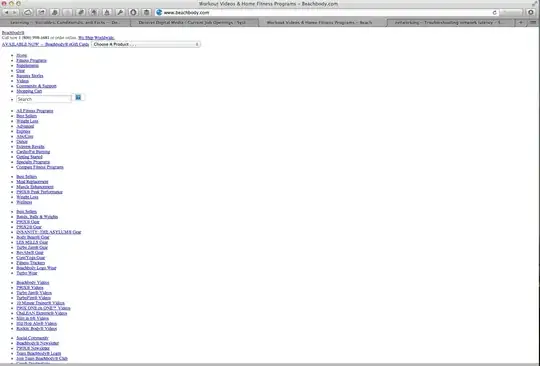
If I remove them from the Cluster Shared Volume, they become Available Storage. These can then be removed from the cluster, but do not become mounted back on the original node. Once removed they appear in the node's Disk Management, but are offline and most options are grayed out as a result...so how can I get them online?
