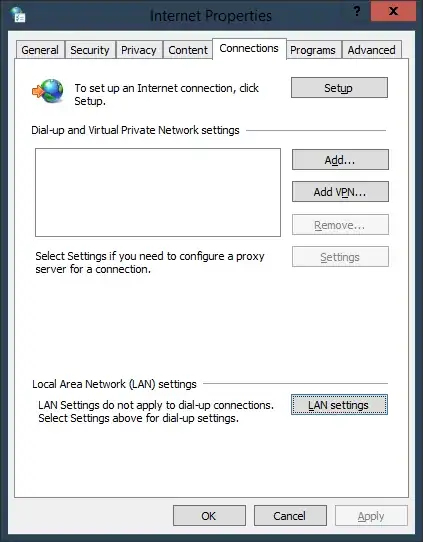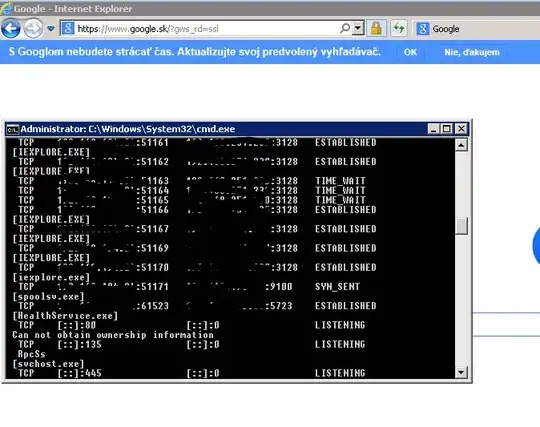YES,
Usually corporate networks are behind proxy.
Try to find your git repo server public IP (google it), ping it. If it isn't working you are probably behind a proxy server. If you are behind proxy use:
git config --global http.proxy http://proxy_address:proxy_port
git clone http://.../..
You can find proxy address in internet explorer properties\Connections\LAN Settings
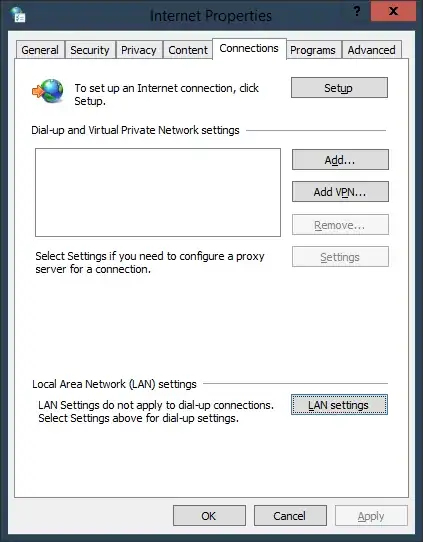
If git has still problem resolving address you could try putting git repo public IP DNS to C:\Windows\System32\drivers\etc\hosts file. Git will resolve DNS locally and use proxy for connection.
Here are some additional methods how you can discover proxy:
- Open IE, browse to some page next run from cmd:
netstat -ban
(it requires elevated command prompt - probably you can't do it on the corporate computer)
on the left sight under [IEXPLORER.EXE] is your IP on the right sight should be proxy IP and port.
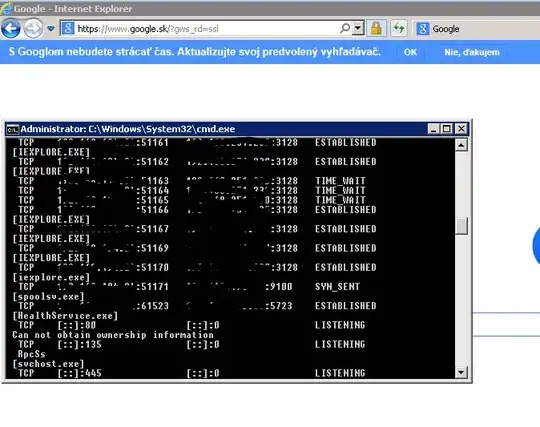
- run:
ipconfig /all - find your DNS suffix
ping wpad.suffix or ping wpad
Now use the IP address returned by the ping command and us it in your browser:
http://ipaddress/wpad.dat
It will download wpad.dat file in which you can find line "PROXY ..." containing IP and port of your proxy.