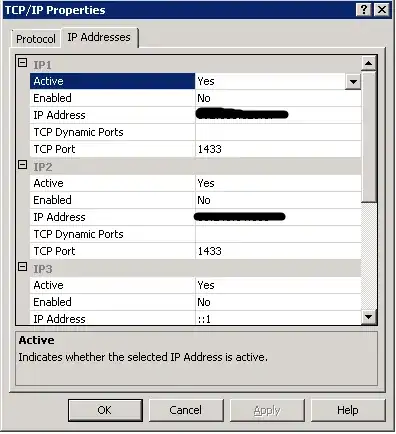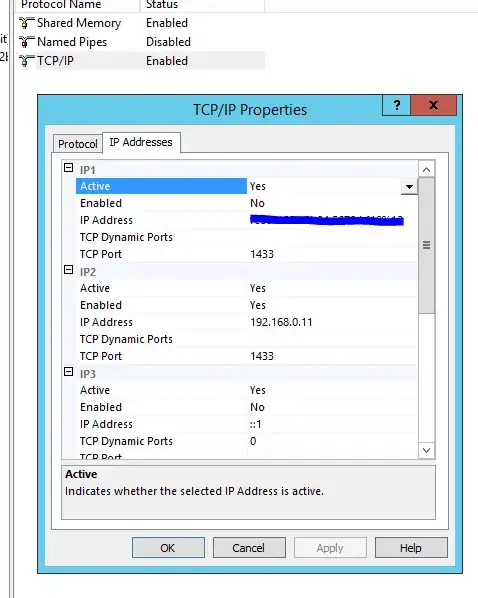I'm trying to figure out which ports I have to open on my MSSQL-Server to let the SCOM (System center operations manager) connect successfully.
I've tried:
disable the domain network firewall -> SCOM successfully connect.
new rule allow TCP inbound ports 1-65535 -> SCOM successfully connect.
If I just enable port 1433,1434 no connection can be established (from Technet.microsoft)
Which ports do I have to open?
I'm using SCOM 2012 with MSSQL 2014 on win Server 2012R2