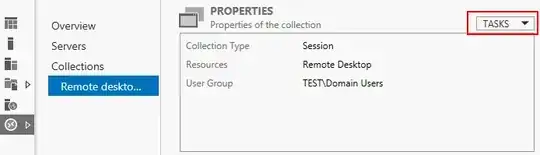Where did the Remote Desktop Services properties go in 2012 R2? In 2008 R2, we had the RDP-TCP connections properties... where did all that go in 2012 R2?
Asked
Active
Viewed 2.9k times
2 Answers
2
It went to Servermanager -> Remote Desktop Services -> Collections -> $collectionname -> The "tasks" button on the properties field (upper left):
-
1Yes, but this provides only about half of the properties that were available under RDP-TCP properties. Missing are things like the port and the environment tab. I can edit the registry if I want to change the port... but what about the Environment tab? It provided a useful place to disable the Explorer shell for RemoteApp users. – ltwally Jan 23 '15 at 15:31
0
I had this same issue, it appears that it is not longer a Administrative Tool for managing your server. This will need be handled by using Group Policy. To access it hit the Windows button and type "Edit Group Policy" to access the Local GPO.
The settings are located here:
Computer Configuration\Administrative Templates\Windows Components\Remote Desktop Services
Source: https://technet.microsoft.com/en-us/library/dd834779.aspx
BRNDR
- 1
- 1