On Windows Server (2003/2008): is there a way to schedule Windows Updates (and reboots) exclusively on sundays, 1 a.m. (for example)?
Asked
Active
Viewed 1,735 times
2 Answers
3
If you mean on an individual server, you can just set that up in Control Panel - Automatic Updates. It works the same way as on a Windows XP/Vista machine, where you set Automatic - Every Sunday at 1:00 AM
This works on my Windows Server 2003 machines
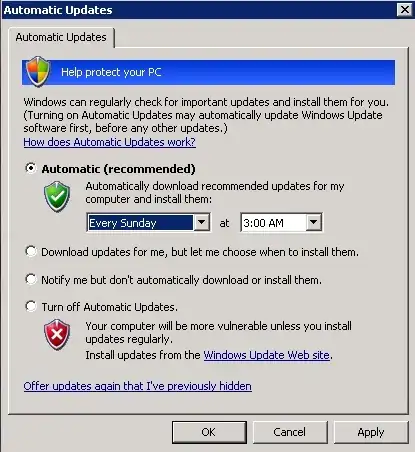
Bart De Vos
- 17,911
- 6
- 63
- 82
csjohnst
- 755
- 1
- 7
- 12
-
And this can be locked down with GP of course. – Richard May 09 '09 at 14:55
-
Is tehre a similar solution for windows Server 2008 / 12 ? – Boas Enkler Nov 12 '15 at 13:37
2
There is solution if you would use the WSUS. The WSUS works like a proxy between Microsoft Update Server and you.
The WSUS is able to collect all needed updates (with or without downloading them). Any client computer (or a server machine) receive updates only when they get approved by you. So you could approve all updates on saturdays for the next update time, which is scheduled at 1 a.m.
Toro
- 766
- 4
- 22
- 31