I need to campus-wide disable the Microsoft LLDP Protocol Driver using Group Policy / SCCM / or any other means of centralized management, because I've written my own LLDP broadcast service I plan on using instead of the crippled MS implementation.
I tried googling but wasn't able to come up with a working solution.
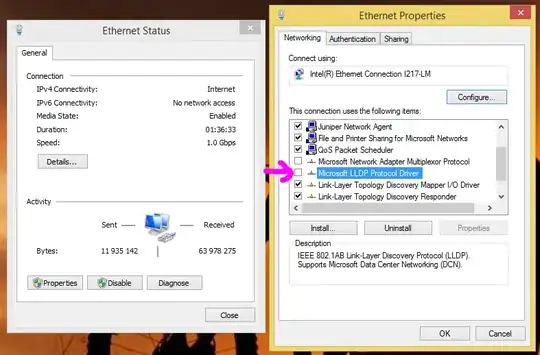
EDIT: I took two registry snapshots and compared them, the three keys that change when the checkbox is toggled are located under
HKLM\SYSTEM\CurrentControlSet\Services\MsLldp\Linkage
The keys are Bind / Route / Export
The problem is when these keys are deleted / emptied, the checkbox turns itself back on.