I have read through Is a 'high' IO rate healthy?, and was at ease when I read someone say that even 50,000 / hr wasn't an issue.... or not unhealthy, to answer their question; so I increased the IO threshold to 20,000. Unfortunately, my IO warning messages have been giving me IO Rates of like 15,000+ blocks/sec. as you can see from the image below.
Although when I compared the OPs graphs with mine, there was a BIG difference. I have no single, offending spike like the OP of that question has, I have several spikes so close to each other than it appears .... well, like this
CPU
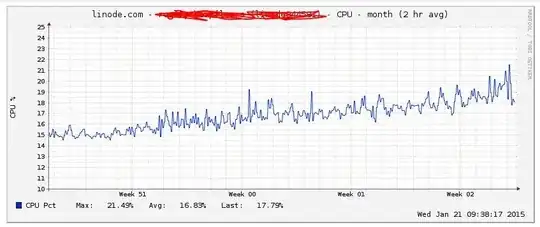 Network
Network
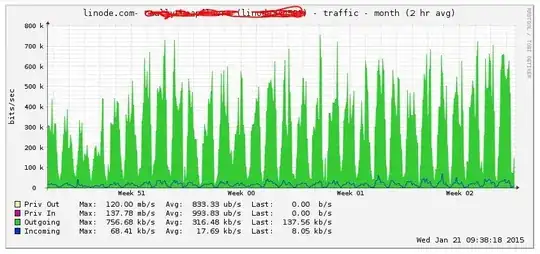 Network IPv6
Network IPv6
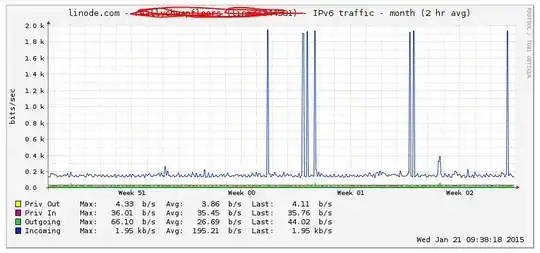 Disk IO
Disk IO
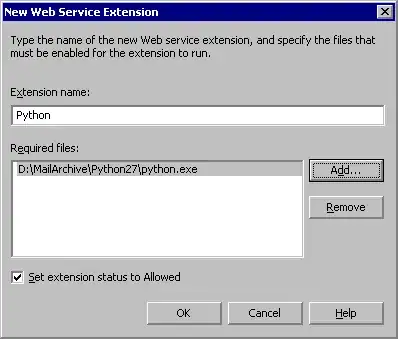
I have performed the various functions to check what could be causing this.
[username@li123-456 ~]$ df -hP
Filesystem Size Used Avail Use% Mounted on
/dev/xvda 24G 13G 10G 55% /
tmpfs 494M 116K 493M 1% /dev/shm
[username@li123-456 ~]$ free -m
total used free shared buffers cached
Mem: 1992 1822 170 0 240 518
-/+ buffers/cache: 1063 929
Swap: 511 94 417
[username@li123-456 ~]$ sudo iotop
Total DISK READ: 0.00 B/s | Total DISK WRITE: 0.00 B/s
TID PRIO USER DISK READ DISK WRITE SWAPIN IO> COMMAND
1 be/4 root 0.00 B/s 0.00 B/s 0.00 % 0.00 % init
2 be/4 root 0.00 B/s 0.00 B/s 0.00 % 0.00 % [kthreadd]
3 be/4 root 0.00 B/s 0.00 B/s 0.00 % 0.00 % [ksoftirqd/0]
5 be/0 root 0.00 B/s 0.00 B/s 0.00 % 0.00 % [kworker/0:0H]
7 be/4 root 0.00 B/s 0.00 B/s 0.00 % 0.00 % [rcu_sched]
8 be/4 root 0.00 B/s 0.00 B/s 0.00 % 0.00 % [rcu_bh]
9 rt/4 root 0.00 B/s 0.00 B/s 0.00 % 0.00 % [migration/0]
10 rt/4 root 0.00 B/s 0.00 B/s 0.00 % 0.00 % [migration/1]
11 be/4 root 0.00 B/s 0.00 B/s 0.00 % 0.00 % [ksoftirqd/1]
13 be/0 root 0.00 B/s 0.00 B/s 0.00 % 0.00 % [kworker/1:0H]
14 rt/4 root 0.00 B/s 0.00 B/s 0.00 % 0.00 % [migration/2]
15 be/4 root 0.00 B/s 0.00 B/s 0.00 % 0.00 % [ksoftirqd/2]
2064 be/4 named 0.00 B/s 0.00 B/s 0.00 % 0.00 % named -u named
17 be/0 root 0.00 B/s 0.00 B/s 0.00 % 0.00 % [kworker/2:0H]
18 rt/4 root 0.00 B/s 0.00 B/s 0.00 % 0.00 % [migration/3]
19 be/4 root 0.00 B/s 0.00 B/s 0.00 % 0.00 % [ksoftirqd/3]
2068 be/4 named 0.00 B/s 0.00 B/s 0.00 % 0.00 % named -u named
21 be/0 root 0.00 B/s 0.00 B/s 0.00 % 0.00 % [kworker/3:0H]
22 rt/4 root 0.00 B/s 0.00 B/s 0.00 % 0.00 % [migration/4]
23 be/4 root 0.00 B/s 0.00 B/s 0.00 % 0.00 % [ksoftirqd/4]
2072 be/4 named 0.00 B/s 0.00 B/s 0.00 % 0.00 % named -u named
25 be/0 root 0.00 B/s 0.00 B/s 0.00 % 0.00 % [kworker/4:0H]
26 rt/4 root 0.00 B/s 0.00 B/s 0.00 % 0.00 % [migration/5]
27 be/4 root 0.00 B/s 0.00 B/s 0.00 % 0.00 % [ksoftirqd/5]
29 be/0 root 0.00 B/s 0.00 B/s 0.00 % 0.00 % [kworker/5:0H]
30 rt/4 root 0.00 B/s 0.00 B/s 0.00 % 0.00 % [migration/6]
[username@li123-456 ~]$ sudo top
top - 09:43:29 up 153 days, 49 min, 1 user, load average: 0.06, 0.20, 0.22
Tasks: 160 total, 1 running, 159 sleeping, 0 stopped, 0 zombie
Cpu(s): 1.2%us, 0.1%sy, 0.0%ni, 98.1%id, 0.6%wa, 0.0%hi, 0.0%si, 0.0%st
Mem: 1012108k total, 977296k used, 34812k free, 41592k buffers
Swap: 524284k total, 53540k used, 470744k free, 626556k cached
PID USER PR NI VIRT RES SHR S %CPU %MEM TIME+ COMMAND
1 root 20 0 19412 904 680 S 0.0 0.1 0:51.03 init
2 root 20 0 0 0 0 S 0.0 0.0 0:02.96 kthreadd
3 root 20 0 0 0 0 S 0.0 0.0 4:54.17 ksoftirqd/0
5 root 0 -20 0 0 0 S 0.0 0.0 0:00.00 kworker/0:0H
7 root 20 0 0 0 0 S 0.0 0.0 25:13.84 rcu_sched
8 root 20 0 0 0 0 S 0.0 0.0 0:00.00 rcu_bh
9 root RT 0 0 0 0 S 0.0 0.0 0:02.68 migration/0
10 root RT 0 0 0 0 S 0.0 0.0 0:08.90 migration/1
11 root 20 0 0 0 0 S 0.0 0.0 0:33.80 ksoftirqd/1
13 root 0 -20 0 0 0 S 0.0 0.0 0:00.00 kworker/1:0H
14 root RT 0 0 0 0 S 0.0 0.0 0:03.37 migration/2
15 root 20 0 0 0 0 S 0.0 0.0 0:18.35 ksoftirqd/2
17 root 0 -20 0 0 0 S 0.0 0.0 0:00.00 kworker/2:0H
18 root RT 0 0 0 0 S 0.0 0.0 0:04.00 migration/3
19 root 20 0 0 0 0 S 0.0 0.0 0:13.21 ksoftirqd/3
21 root 0 -20 0 0 0 S 0.0 0.0 0:00.00 kworker/3:0H
22 root RT 0 0 0 0 S 0.0 0.0 0:04.43 migration/4
With all of those zeroes, I can't figure much out. I'm not using a lot of harddrive space, a little more than half, it doesn't look as if I'm swapping too much. Unfortunately, I'm not exactly an expert in this field so I can only provide the information that I have and ask for advice, help, guidance.
Updates
I checked both the access and error logs, it's been awhile since I checked them. There are a lot of PHP errors in there as well, but they are just notices (e.g. undefined variable), invalid index, file does not exist.)
I truncated both files and tailed them tail -f and began to wonder if the amount of images loaded each time would be the biggest culprit.