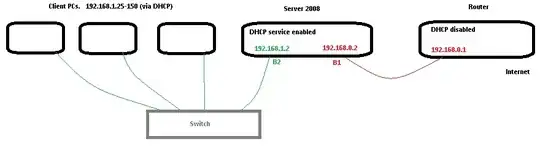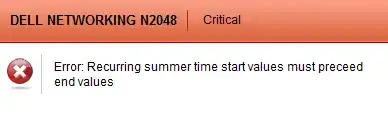My Azure CDN does not appear to be correctly mapped to my Storage Container Blob data.
Storage
I've created a Storage, which is online:
Inside is a Storage Container:
My Storage Container has blobs defined, which are functional:
- http://jasonsturges.blob.core.windows.net/cdn/audio/2-3rds-hertz/bills.mp3
- http://jasonsturges.blob.core.windows.net/cdn/audio/2-3rds-hertz/cams.mp3
From Visual Studio, I've connected to my Azure via Server Explorer and set the Public Read Access to Container:
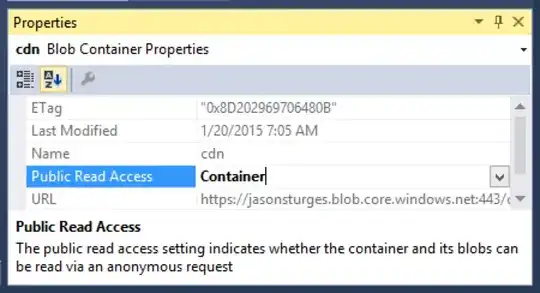
So, everything seems okay from a Storage perspective.
CDN
Creating a new CDN, it maps from my Storage Origin Domain:
- Origin Domain: http://jasonsturges.blob.core.windows.net/
- CDN URL: http://az712698.vo.msecnd.net/
However, when I try to access blobs via the CDN name or DNS record I have created I simply receive a 404.
- CDN: http://az712698.vo.msecnd.net/cdn/audio/2-3rds-hertz/bills.mp3
- DNS: http://cdn.jasonsturges.com/cdn/audio/2-3rds-hertz/bills.mp3
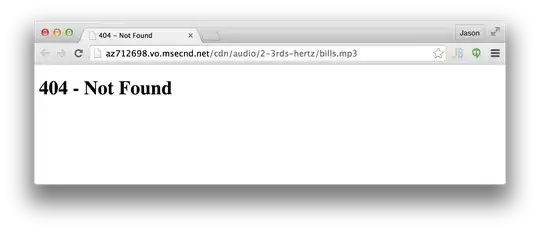
One thing I find strange is that the CDN endpoint only gives a 404; whereas the Storage will return json errors. For example, resource not found errors:
Storage endpoint resource not found:
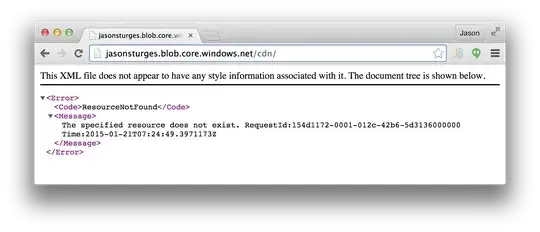
From the CDN, this will only show 404
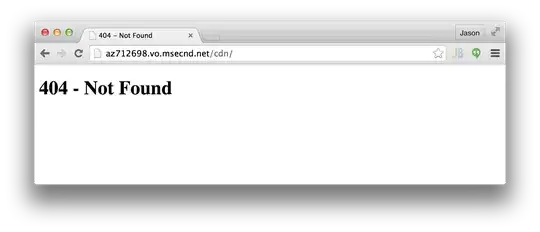
It's been a few hours, which should have allowed the CDN to propagate.
Why do my CDN endpoints fail to load Storage?