So yesterday I asked this question: How to create a single image of Windows Server 2008 R2 to use on a Azure Virtual machine
I was told by multiple sources I need to run sysprep against the machine, which I did with the following settings:
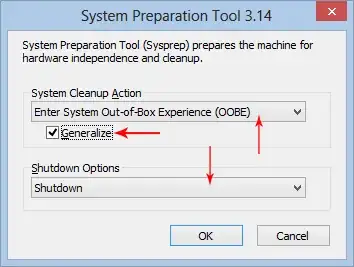
The machine will not boot back up now.
So a system engineer drove to the Colocation and reported first: "There was windows 2008 r2 enterprise setup process which I stopped by manually rebooting server not sure whats you've been doing. Server is coming back up now"
And then he said: " I'm getting windows server installation prompt?"
What is the server installation prompt here, does it want the windows server installation CD? I do not have one, its an ISO, do I need to burn it, seriously?
The following was suggested to me from this Serverfault question: https://stackoverflow.com/questions/27970593/how-to-create-a-single-image-of-windows-server-2008-r2-to-use-on-a-azure-virtual/27973134?noredirect=1#comment44396761_27973134:
"just go through install prompts of windows and use disk2vhd without sysprep. Microsoft built sysprep into disk2vhd, don't know why they said those things in that article"
I do not fully understand this statement, is there any opportunity left to cancel sysprep process I kicked off?
UPDATE
So the question I was trying to get an answer to was if, once you ran Sysprep with "Enter System Out-of-Box Experience (OOBE), is there anyway to cancel the Sysprep process, the answer is No:
"Sysprep restores your system back into the disk image when you first run the computer... All data will be lost since the old disk image have been overwritten by the default disk image or factory default image"
Referenced here http://www.justanswer.com/computer/4up6a-accidentally-run-sysprep-lenovo-x200-laptop.html#ixzz3PKnEqODa