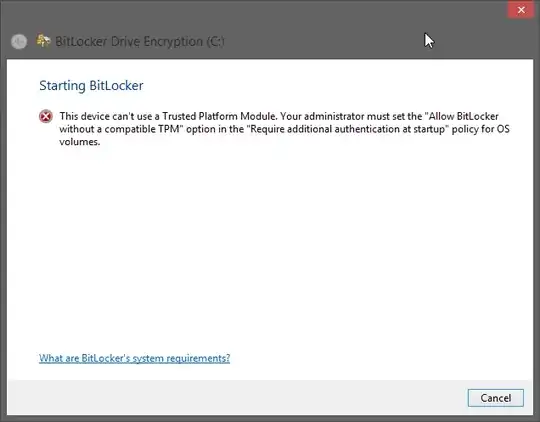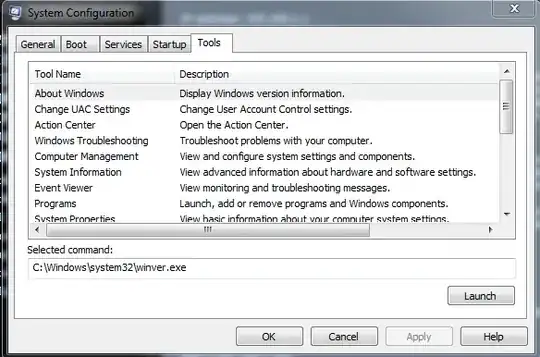it seems when I try to encrypt my hard drive on Windows 8.1, I get this error:
When I check the Group Policy settings on the server, that's what we have, although, it says it's only compatible with Windows 7. Is there a way to make it work with Windows 8.1?