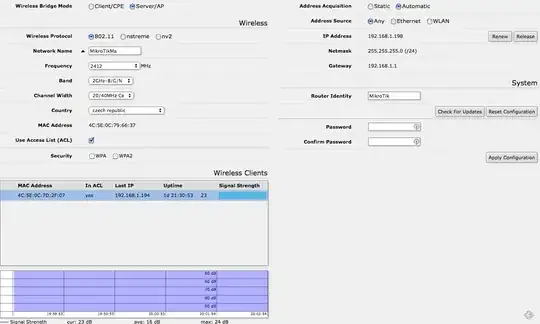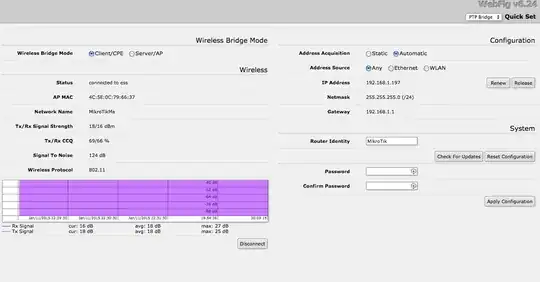According to your screenshots the signal is too high and in SXTs and similar routerboards, if there is too high signal then the wireless card's amplifier gets over-driven resulting in bad quality link essentially.
You need to lower the tx-power on both sides so that the signal drops at the most to -55dB.
Others say it should be -65dB but I've seen SXTs and other similar routerboards work just fine at -55dB. Anything higher though results in a bad link with high latency and bad throughput.
This is a common issue, at least with Atheros 802.11n cards such as AR92XX, AR9300. (AFAIK it's not software related).
Older 802.11a cards (such as CM9 - Atheros AR5213) do not show this problem.
I've had links at -40dB working just fine on 802.11a.
Now, as a bonus to this answer, you can use nstreme on both sides instead of regular 802.11 protocol.
This will boost your total bandwidth significantly and reduce the latency during high data transfers.
http://wiki.mikrotik.com/wiki/Manual:Interface/Wireless#Nstreme
Another trick to boost and stabilize your link is to use specific data-rates (configured on the AP side) since your link is ptp (point to point).
This helps the wireless driver since it will not have to constantly recalculate the quality of the link and what rate to use.
And finally, you can check the quality of your link with the 'CCQ' metric.
http://wiki.mikrotik.com/wiki/Manual:Wireless_FAQ#What_is_CCQ_and_how_are_the_values_determined.3F
As long as CCQ is at 100%/100% (tx/rx) then your link will most likely perform at its best.
If CCQ drops bellow 80-75% then you will see some degradation or even disconnects.
Keep in mind that CCQ is calculated based on the packets passing through the link.
So if you have little or no traffic you will see pretty much random numbers.
Don't panic, it's normal. Just start a bandwidth test (tools > bandwidth test) between the 2 SXTs with both send/receive traffic (UDP only, since TCP is too heavy for routerboards) and you will start seeing the normal CCQ numbers.