I've recently stood up a Windows 2012 R2 server. I set up folder redirection using the guidelines here and roaming profiles using Group Policy. All is well except for the fact that if the client is physically disconnected from the network then the profile isn't available.
I've set up folder redirection/roaming profiles on many different version of Windows Server and this is the first time I can remember that the files weren't available offline without further intervention from me. Is there some new setting or default on 2012 R2 that I'm running afoul of?
I note the following screen on the share properties but don't want to go at it until I know more
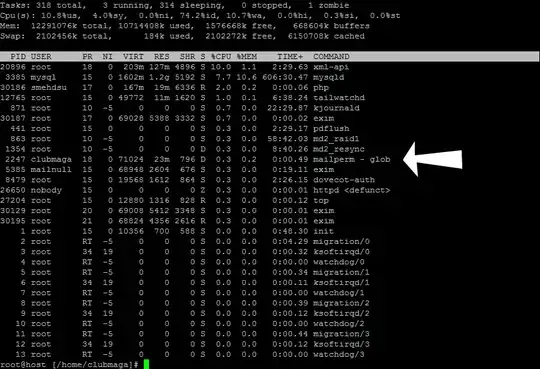
Here's an article from TechNet (admittedly for v2003/2003R2) that explains why enabling Offline Files on the share is a bad idea. This is where I have the idea in my head from but if it's changed in the meantime perhaps someone would be so kind as to advise me.
If you do not turn off Offline Folders for a user’s profile, you might experience synchronization problems because both Offline Folders and Roaming User Profiles try to synchronize the files in a user’s profile
EDIT 2015-01-16 Some additional information
All the relevant group policy objects (on the server) are at their default "Not configured" value. I've filtered by Windows 7 and Windows 8 as I have nothing below that. I've checked both locations viz.:
- Computer Configuration\Policies\Administrative Templates\Network\Offline Files
- User Configuration\Policies\Administrative Templates\Network\Offline Files
The same is true for Local Computer Policy, all are set to "Not configured". In Explorer on the client under the Easy Access option all of the salient settings are greyed out as shown below:
