We have some very old file-based databases (multi-user, but not Server-based) that are running on some VMs on an VMWare ESXi.
Setup
HyperVisor
The ESXi is running ESXi version 5.1.0
Virtual Machines
The VM with Visual Fox Pro is running Windows Server 2003 Standard Edition version 5.2.3790 Service Pack 2 Build 3790 32-bit.
The VM with MS Access is running Windows Server 2003 Enterprise Edition 5.2.3790 Service Pack 2 Build 3790 32-bit.
Both VMs have VMware Tools 9.0.0, build-782409 installed...
File-based Non-quiescable File-based Databases
The file-based databases are Visual Fox Pro 9.0757 (free table directory of .dbf and .cdx files) and an MS Access 2003 Database backend .mdb.
Backup Method
The Esxi is backed up using Veeam 8.
The Veeam Backup and Replication is version 8.0.0.917 with Patch 1 installed and backs up to a NAS on a SAN with iSCSI (if it matters).
And it is a Reverse Incremental Backup which takes a snapshot of the VM during the backup.
Initially this Reverse Incremental Backup method takes a full backup and stores it in a .vbk file, and with each additional backup it stores the changes in a .vrb file.
The following settings have been applied for the backup:
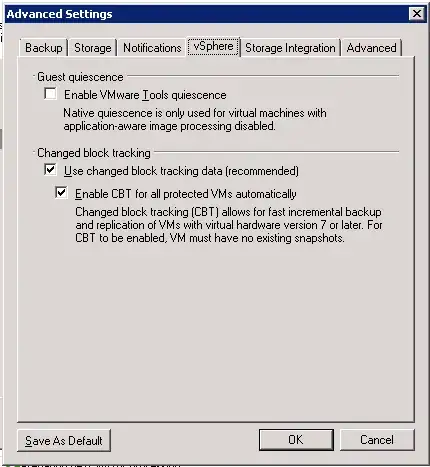
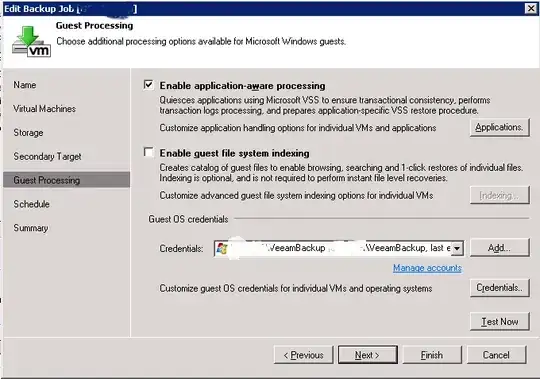
Quiescable Databases and VSS
Microsoft Volume Shadow Copy Service (VSS) fires events to applications (notifies applications) that may be running on a server, such as SQL Server, so that any pending SQL transactions that may be running are completed before the backup, and so that all incoming operations are stopped before taking a backup of the files that store the database, this is known as the verb, quiesce. This is the reason for using a server process to house your database instead of just using files and a program that connects to them, a backup of the files can be done quickly and without locking everyone out.
Backing up File Based Databases
So what happens you backup your database and it doesn't have the ability to complete existing transactions and reject new ones? If users/processes are not forced to close the database file, and prevented from accessing them, when the backup copies are made, the backup copies are unusable. And it will not even tell you that this has occurred...you are doomed to find out the backup doesn't work later, when you need to restore it.