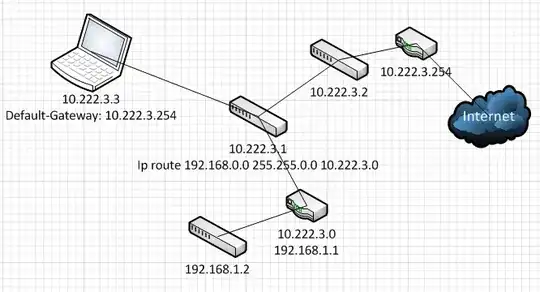I am trying to setup a network that is only accessible if you go through the '10.222.3.1' switch. It is a test environment that we do not want interfering with our production environment. The trouble I'm having is the core switch '10.222.3.254' (which is the default gateway) and DHCP server is not controlled by my team. I'd use an access control list, but we want everyone who goes through '10.222.3.1' (whom have dynamic IPs) to be able to access this network.
I can ping the '192.168.x.x' network from the switches but when trying to access it from a PC, I get sent to the default gateway. Changing my default gateway to '10.222.3.0' allows me to access this. Any ideas on how to get this working?
10.222.3.0 - HP Procurve 3500 10.222.3.1 - HP Procurve 2610 10.222.3.2 - Cisco 2960 10.222.3.254 - Cisco 3850