We are getting a lot of errors in our eventlog that indicates our sbsmonitoring DB is too big. I've had this once before, so I found a method to recreate that DB. In order to do that, I need a powershell tool called MoveDataPowerShellHost.exe which should be found in C:\Program Files\Windows Small Business Server\Bin. That was the case the previous time, but on this SBserver (2008), I cannot find that file.
This is the original post on how to recreate the database. When I search for powershell in the textbox when pressing start, I get these results:
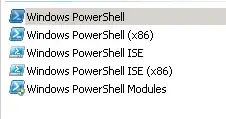
These aren't the right exe files though.
Is there a way I can get MoveDataPowerShellHost installed on the server, or should that come pre-installed?