I have created a bootable USB flash drive of Windows Hyper-V Server 2012 R2 Core following the guides here and here. When I boot my desktop PC from the USB drive it boots up fine (after a while) and I can log in. When I put the USB drive in my server tower and try and boot from USB, I get this error:
INACCESSIBLE_BOOT_DEVICE
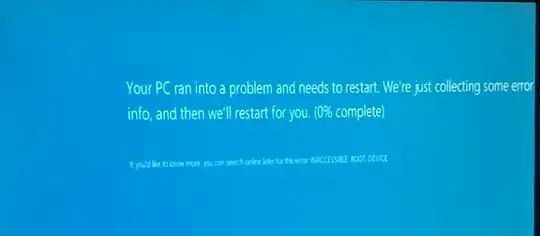
Any ideas on how to fix?