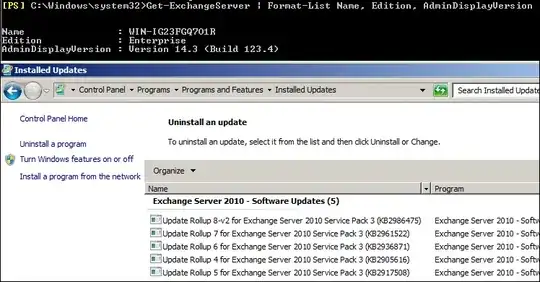Is there a way to get a list of updates, rollups, service packs installed for the MS Exchange Server from a command line, PowerShell or Exchange Management Shell?
I already tried Get-Hotfix, Get-WmiObject and Systeminfo but all of the above seem to return lists of updates installed only for the system (Windows) and not for the Exchange.
Edit: Get-ExchangeServer does not satisfy my needs as for Exchange 2010 SP3 it seems to always report Build version 123.4 despite all newer Rollups installed and real build number being 224.2.