I'm trying to enable syncookies by echoing '1' in de /proc file like this:
echo 1 > /proc/sys/net/ipv4/tcp_syncookies
(I also tried it with quotes, without whitespace "1>/proc...")
However after running this command, there is still a '0' in the file...
root# cat /proc/sys/net/ipv4/tcp_syncookies
0
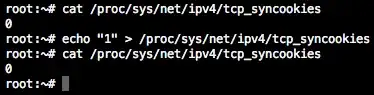
Changing other /proc files causes no problems.
Shell version:
4.3.30(1)-release
Distro:
Debian GNU/Linux jessie/sid
root:~# uname -a
Linux xxxxx 2.6.32-29-pve #1 SMP Thu Apr 24 10:03:02 CEST 2014 x86_64 GNU/Linux
What is causing this? I get no error message and have sudo (root) rights.