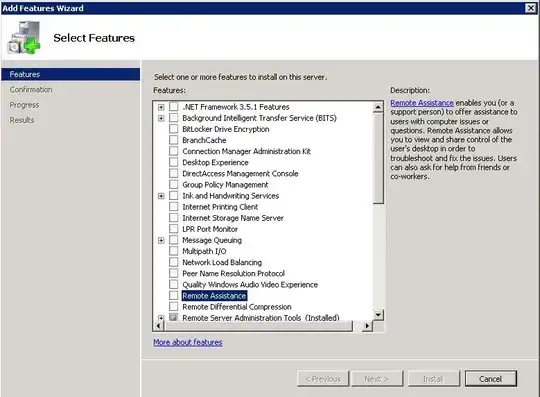I just reinstalled Windows Server 2008 R22 on my Dell PowerEdge 2950 server. I am attempting to configure the server to be able to allow remote access from another computer on the network.
The "Allow Remote Assistance connections to this computer" option under system properties in the "Remote" tab is grayed out.
I checked the group policy to make sure that "Require user authentication by using Network Level authentication" is not configured or disabled and I tried both without effect.
Any thoughts on what might be the issue with allowing remote assistance to this machine would be much appreciated.