I've setup the following scenario
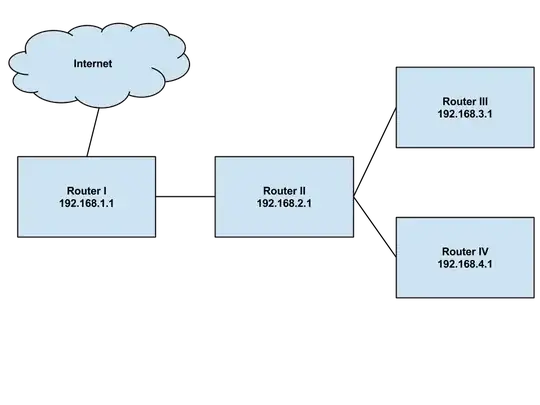
All the routers are openwrt routers, and they are connected either via cable (Rout1 <> Rout2), or via wireless (Rout2 <> Rout4)
I would like to be able to connect to each router from each router via SSH. Now if I'm connected to Router 2, I can connect to Router 1 (upstream), but not to router 3 (downstream).
Since each router has its own subnet, I guess the best solution would be to setup static routing rules, but I havent succeeded.
I tried to add this rule on router 2, to be able to talk with router 3, but it doesnt work:
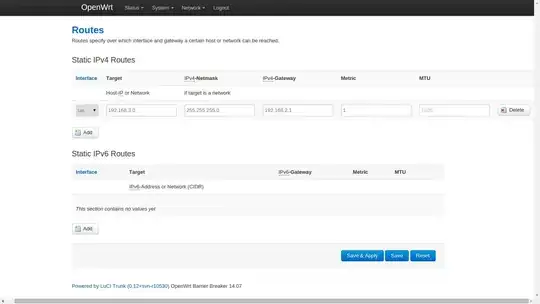
What am I doing wrong?
Some more info, these commands are run out of Router II:
root@OpenWrt:~# ifconfig
br-lan Link encap:Ethernet HWaddr E8:DE:27:D6:88:7E
inet addr:192.168.2.1 Bcast:192.168.2.255 Mask:255.255.255.0
inet6 addr: fd95:ccb3:25d1:4::1/62 Scope:Global
inet6 addr: fe80::eade:27ff:fed6:887e/64 Scope:Link
inet6 addr: fd55:9df8:d56e::1/60 Scope:Global
UP BROADCAST RUNNING MULTICAST MTU:1500 Metric:1
RX packets:1457082 errors:0 dropped:0 overruns:0 frame:0
TX packets:2115340 errors:0 dropped:0 overruns:0 carrier:0
collisions:0 txqueuelen:0
RX bytes:150498460 (143.5 MiB) TX bytes:2840823770 (2.6 GiB)
eth0 Link encap:Ethernet HWaddr E8:DE:27:D6:88:7F
inet addr:192.168.1.185 Bcast:192.168.1.255 Mask:255.255.255.0
inet6 addr: fd95:ccb3:25d1:0:eade:27ff:fed6:887f/64 Scope:Global
inet6 addr: fd95:ccb3:25d1::953/128 Scope:Global
inet6 addr: fe80::eade:27ff:fed6:887f/64 Scope:Link
UP BROADCAST RUNNING MULTICAST MTU:1500 Metric:1
RX packets:2108975 errors:0 dropped:0 overruns:3 frame:0
TX packets:1440391 errors:0 dropped:0 overruns:0 carrier:0
collisions:0 txqueuelen:1000
RX bytes:2841103470 (2.6 GiB) TX bytes:169610036 (161.7 MiB)
Interrupt:4
eth1 Link encap:Ethernet HWaddr E8:DE:27:D6:88:7E
UP BROADCAST RUNNING MULTICAST MTU:1500 Metric:1
RX packets:1418715 errors:0 dropped:8 overruns:1 frame:0
TX packets:2078193 errors:0 dropped:0 overruns:0 carrier:0
collisions:0 txqueuelen:1000
RX bytes:163820177 (156.2 MiB) TX bytes:2836974076 (2.6 GiB)
Interrupt:5
lo Link encap:Local Loopback
inet addr:127.0.0.1 Mask:255.0.0.0
inet6 addr: ::1/128 Scope:Host
UP LOOPBACK RUNNING MTU:65536 Metric:1
RX packets:237 errors:0 dropped:0 overruns:0 frame:0
TX packets:237 errors:0 dropped:0 overruns:0 carrier:0
collisions:0 txqueuelen:0
RX bytes:11404 (11.1 KiB) TX bytes:11404 (11.1 KiB)
wlan0 Link encap:Ethernet HWaddr E8:DE:27:D6:88:7C
inet6 addr: fe80::eade:27ff:fed6:887c/64 Scope:Link
UP BROADCAST RUNNING MULTICAST MTU:1500 Metric:1
RX packets:17781 errors:0 dropped:0 overruns:0 frame:0
TX packets:32439 errors:0 dropped:0 overruns:0 carrier:0
collisions:0 txqueuelen:1000
RX bytes:817883 (798.7 KiB) TX bytes:2345307 (2.2 MiB)
wlan1 Link encap:Ethernet HWaddr E8:DE:27:D6:88:7D
inet6 addr: fe80::eade:27ff:fed6:887d/64 Scope:Link
UP BROADCAST RUNNING MULTICAST MTU:1500 Metric:1
RX packets:22619 errors:0 dropped:0 overruns:0 frame:0
TX packets:35299 errors:0 dropped:0 overruns:0 carrier:0
collisions:0 txqueuelen:1000
RX bytes:6555917 (6.2 MiB) TX bytes:4818415 (4.5 MiB)
root@OpenWrt:~# netstat -rn
Kernel IP routing table
Destination Gateway Genmask Flags MSS Window irtt Iface
0.0.0.0 192.168.1.1 0.0.0.0 UG 0 0 0 eth0
192.168.1.0 0.0.0.0 255.255.255.0 U 0 0 0 eth0
192.168.2.0 0.0.0.0 255.255.255.0 U 0 0 0 br-lan
192.168.3.0 192.168.2.1 255.255.255.0 UG 0 0 0 br-lan
Consider that now I've the wrong static routing rule in the config, the one you see in the attached image.