By default, the ColdFusion built in Server shows .DS_Store files on MacOS. Is there a setting to hide these?
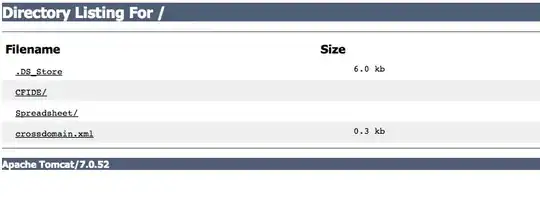
By default, the ColdFusion built in Server shows .DS_Store files on MacOS. Is there a setting to hide these?
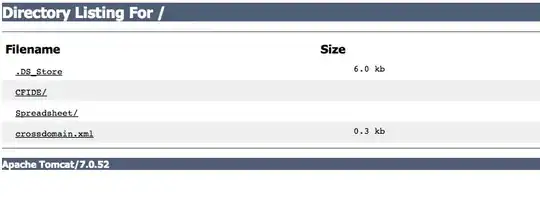
DS_Store files are automatically created by Mac OSX Finder in browsed directories. These files contain information about system configuration. Read here.
Here is how you can remove it