Thanks in advance for any help.
I apologise if anything doesn't make sense. I haven't done any professional networking before, only studied it at uni 3 years ago and everything is a little blurred. We are a software company trying to create some development environments behind a VPN.
I have created a windows VPN service in windows server 2012 R2 using RAS to a new network I have created in AWS.
The VPN works perfectly well and I can RDP into my current server when connected. Yet most the work I do I would like to still be part of my companies local network, in which I click and enable the "Use default gateway on remote network" flag in the IPv4 settings on my local machine, like I do when we connect to our clients with success it stops working and I can not ping or find my servers. Uncheck the default gateway and it works again.
My early suggestion is an address conflict?
The AWS Network runs on the 172.16.* . * range (255.255.248.0 netmask) with 255.255.255.0 subnets
Our internal network uses the 192.168.* . * subnets (unsure of the full details, as we did not do our internal network) yet I found that there is a DHCP Server on 172.30.0.254, could this be causing the conflict even though they would be different netmasks?
Below is the routing table. I am trying to RDP into 172.16.0.123 which works if the use default gateway is unchecked, yet can't find it when it is flagged. I have been assigned the internal ip of 10.0.0.21 when the VPN is successful.
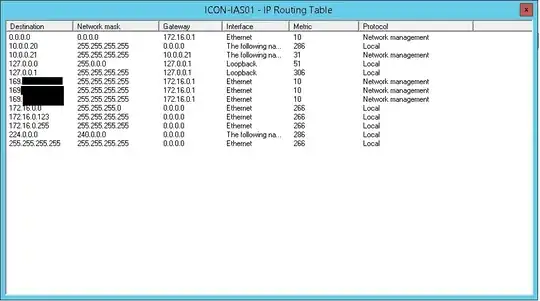
Has anyone come across any similar issues?