I installed Windows 8.1 64B in a VM on Proxmox-VE. It was running fine for a few days until it needed to be rebooted (updates). First I tried reinstalling the OS which worked, until it needed to be rebooted and then it fell back into the loop of Automatic repair. It eventually ends in "Automatic repair couldn't repair your PC". I can't get it to boot at all.
What's even more concerning is that C:\ is listed as "System Reset" and I believe D:\ is my "boot" partition.
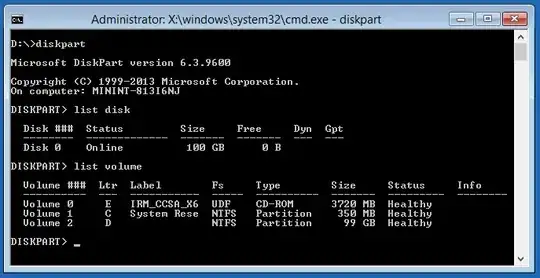
The bootrec command doesn't find an OS either.
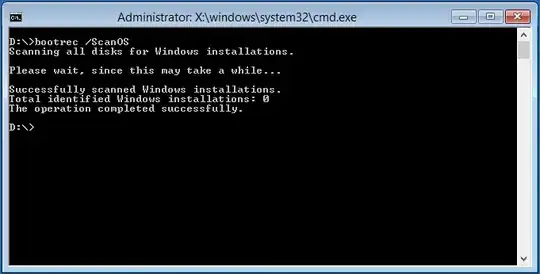
Any ideas on how to fix this? How could this have happened? I let Windows automatically partition the drive during install.
Proxmox settings for the VM:
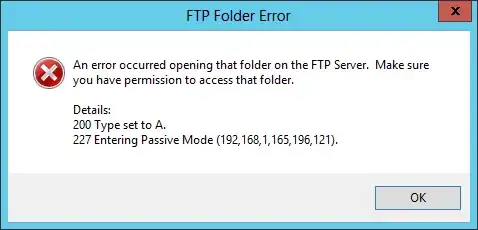
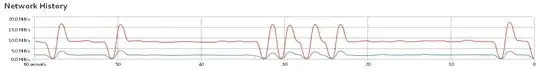
I believe this issue is Proxmox related. Others have had these specific issues running Windows 8 in Proxmox. Ex. forum.proxmox.com/threads/14310-windows-8-1