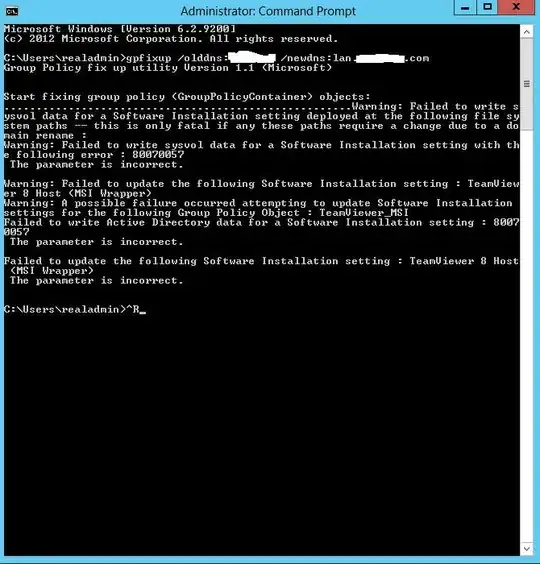We run a simple AD (1 DC Server 2012)
We had to rename our domain name from a single label domain to: lan.domain.com
Following the step by step, all went well, until the last step (that worked perfectly in the dev env)
gpfixup /olddns:adatum.com /newdns:cpx.local
I assume the fixup didn't complete. Does that mean that the domain will/did not propogate to other clients?
Do I need to wait for a gpupdate?
What is this error about?
I want to mention, I did NOT change the netbios name for the new domain. If that has any effect.
The error I see is: