Over the past 10 days, I'm suddenly experiencing increased CPU usage on my website with CPU usage reaching 100% three times. During that time I'm unable to SSH to my website so I haven't been able to figure out what is actually using that much CPU but I have a feeling it's got to do something with Apache. My website is a Django application using Apache2, PostgreSQL and Memcached hosted on DigitalOcean(512MB Ram, 20GB SSD Disk, Ubuntu 14.04 x64).
Here is the output of top currently.
top - 16:15:31 up 19:12, 1 user, load average: 0.01, 0.09, 0.46
Tasks: 78 total, 2 running, 76 sleeping, 0 stopped, 0 zombie
%Cpu(s): 9.5 us, 1.9 sy, 0.0 ni, 85.0 id, 3.3 wa, 0.3 hi, 0.0 si, 0.0 st
KiB Mem: 501868 total, 495576 used, 6292 free, 41836 buffers
KiB Swap: 0 total, 0 used, 0 free. 152976 cached Mem
PID USER PR NI VIRT RES SHR S %CPU %MEM TIME+ COMMAND
15036 www-data 20 0 906084 156828 2448 S 19.3 31.2 12:08.08 apache2
1 root 20 0 33472 1300 0 S 0.0 0.3 0:02.09 init
2 root 20 0 0 0 0 S 0.0 0.0 0:00.02 kthreadd
3 root 20 0 0 0 0 S 0.0 0.0 0:01.63 ksoftirqd/0
5 root 0 -20 0 0 0 S 0.0 0.0 0:00.00 kworker/0:0H
7 root 20 0 0 0 0 S 0.0 0.0 0:10.60 rcu_sched
8 root 20 0 0 0 0 R 0.0 0.0 0:29.05 rcuos/0
9 root 20 0 0 0 0 S 0.0 0.0 0:00.00 rcu_bh
10 root 20 0 0 0 0 S 0.0 0.0 0:00.00 rcuob/0
11 root rt 0 0 0 0 S 0.0 0.0 0:00.00 migration/0
12 root rt 0 0 0 0 S 0.0 0.0 0:01.07 watchdog/0
13 root 0 -20 0 0 0 S 0.0 0.0 0:00.00 khelper
14 root 20 0 0 0 0 S 0.0 0.0 0:00.00 kdevtmpfs
15 root 0 -20 0 0 0 S 0.0 0.0 0:00.00 netns
16 root 0 -20 0 0 0 S 0.0 0.0 0:00.00 writeback
17 root 0 -20 0 0 0 S 0.0 0.0 0:00.00 kintegrityd
18 root 0 -20 0 0 0 S 0.0 0.0 0:00.00 bioset
19 root 0 -20 0 0 0 S 0.0 0.0 0:00.00 kworker/u3:0
Here is the Apache conf file
<VirtualHost *:80>
RewriteEngine On
RewriteCond %{HTTP_HOST} ^example.com [nocase]
RewriteRule ^(.*) http://www.example.com$1 [last,redirect=301]
ServerName example.com
ServerAlias www.example.com
ServerAdmin admin@example.com
WSGIDaemonProcess example python-path=/home/abc/example:/home/abc/example/env/lib/python2.7/site-packages
WSGIProcessGroup example
WSGIApplicationGroup %{GLOBAL}
WSGIScriptAlias / /home/abc/example/wsgi.py
DocumentRoot /home/abc/example
<Directory />
Require all granted
</Directory>
Alias /static/ /home/abc/example/static/
<Directory /home/abc/example/static>
Order deny,allow
Allow from all
</Directory>
Alias /media/ /home/abc/example/media/
<Directory /home/abc/example/media>
Order deny,allow
Allow from all
</Directory>
ErrorLog ${APACHE_LOG_DIR}/error.log
CustomLog ${APACHE_LOG_DIR}/access.log combined
</VirtualHost>
Here is the graph of CPU, Disk and Bandwidth usage over the past month
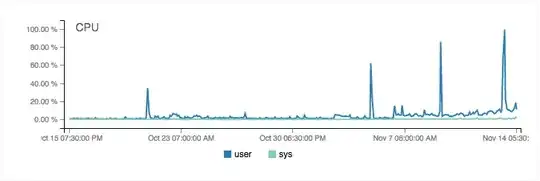
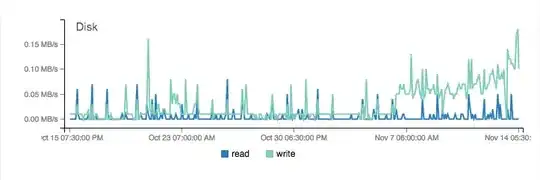
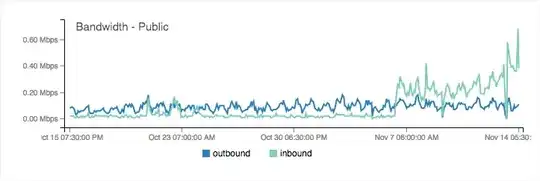
As you can see the CPU usage spiked 3 times over the past couple of days. I had to reboot my droplet to bring it down. The CPU usage generally used to vary between 0-5% up until a few days ago but has increased now.
The response time for the website has also increased to about 4 seconds. Everything seemed to be working fine up until around 10 days and I haven't made any changes to my configuration since then. There hasn't been an increase in the traffic with daily traffic being around 1500 visitors. How can I identify what's causing this issue? Any ideas?